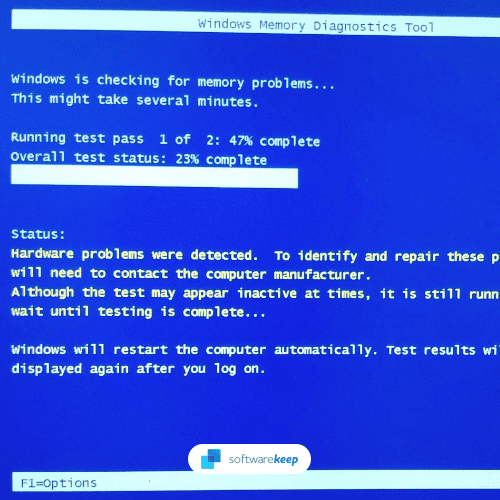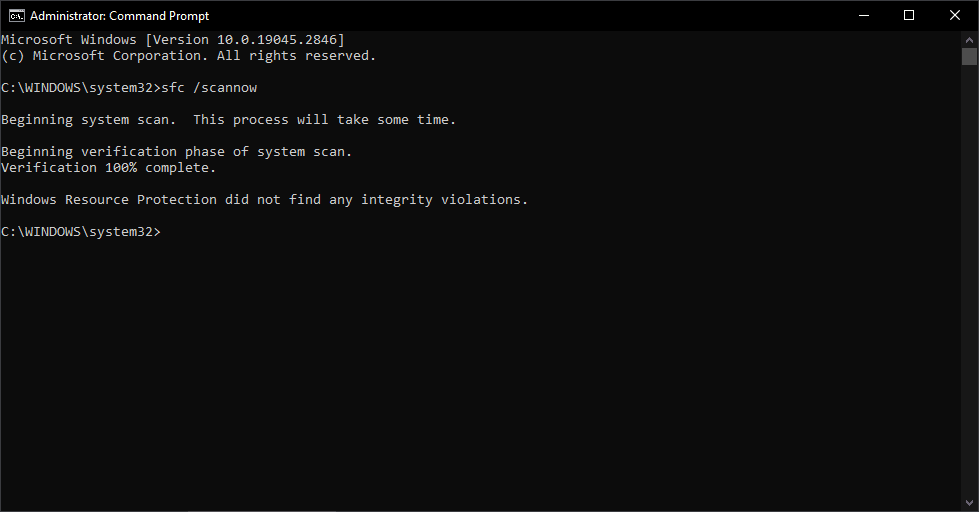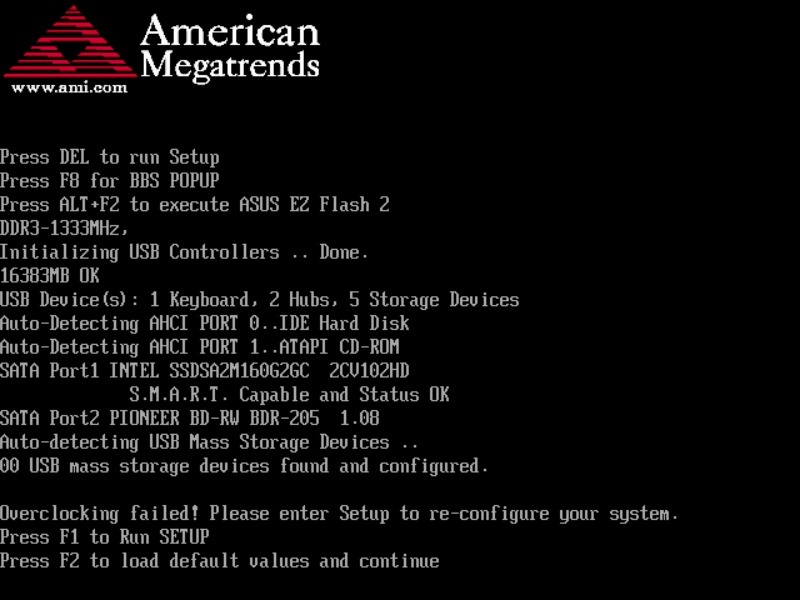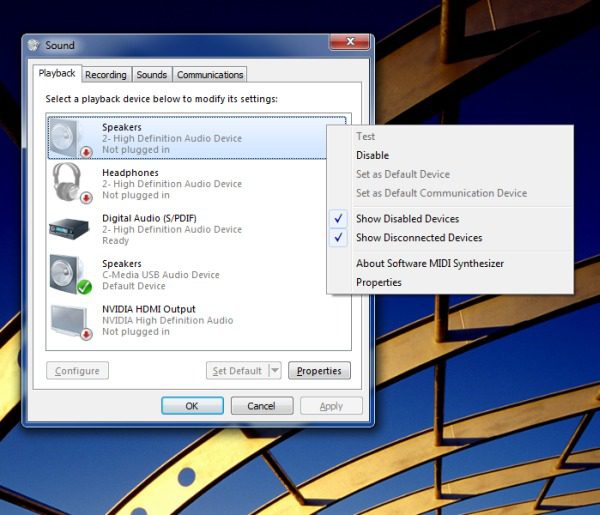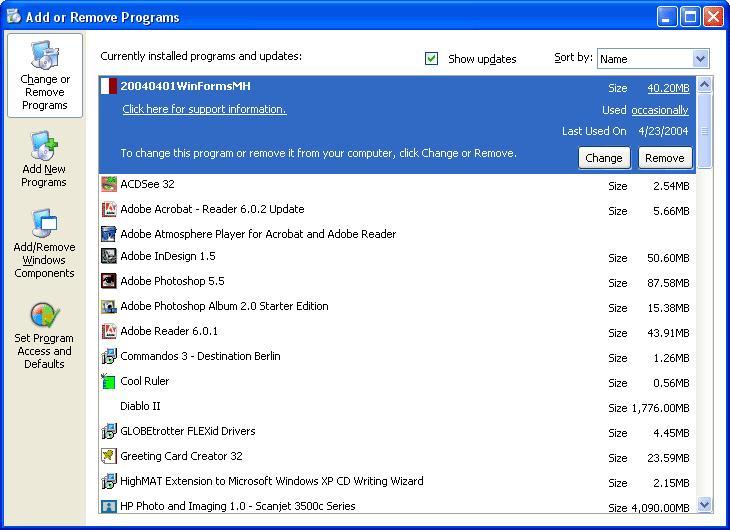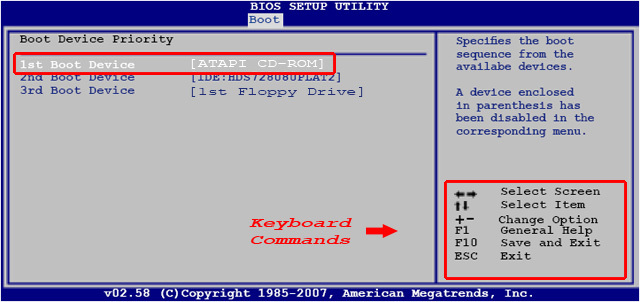Why you need this article If you’re a Mac user looking to install Microsoft Windows 11 on your computer, or your only backup system is a Mac, you’ll need a bootable Windows 11 USB drive. In this guide, we’ll walk you through the process of creating a Windows 11 install USB using only Microsoft and