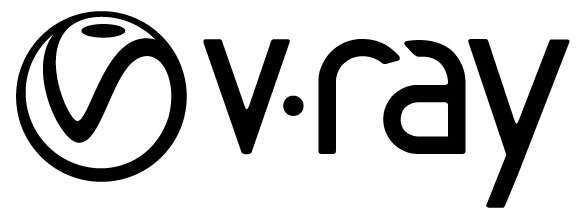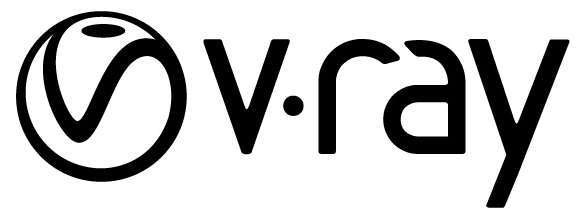PhotoScan makes use of the video cards in a computer to assist with the computation of certain steps. As such, the model of video card used can have an impact on the amount of time those steps take. In this article, we take a look at the GeForce 1000-series – based on NVIDIA’s Pascal GPU architecture – to see how they compare to each other.