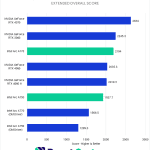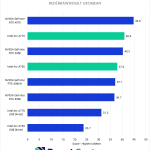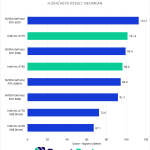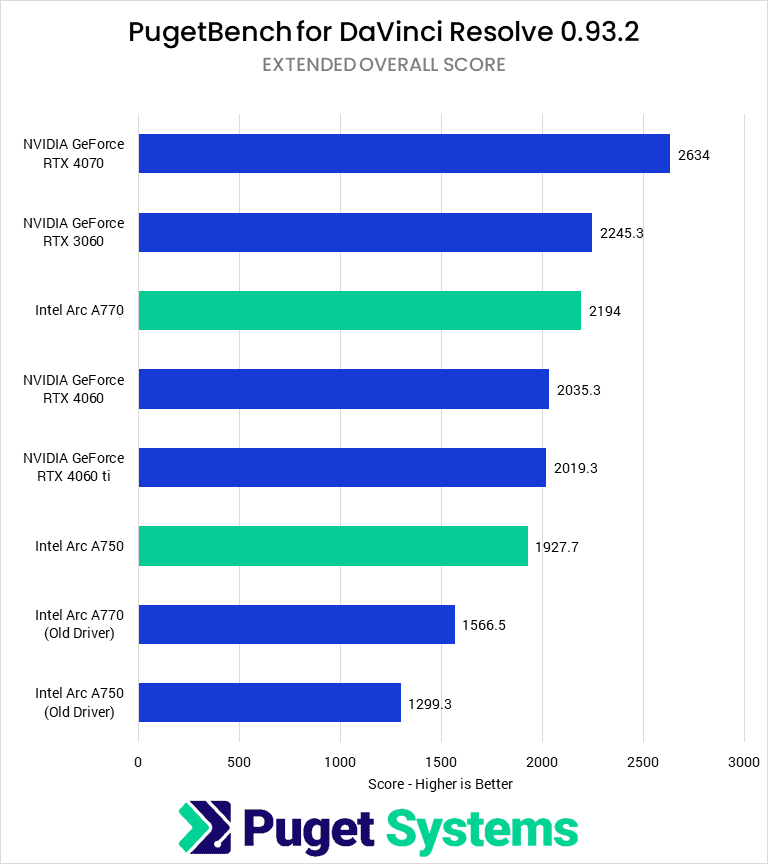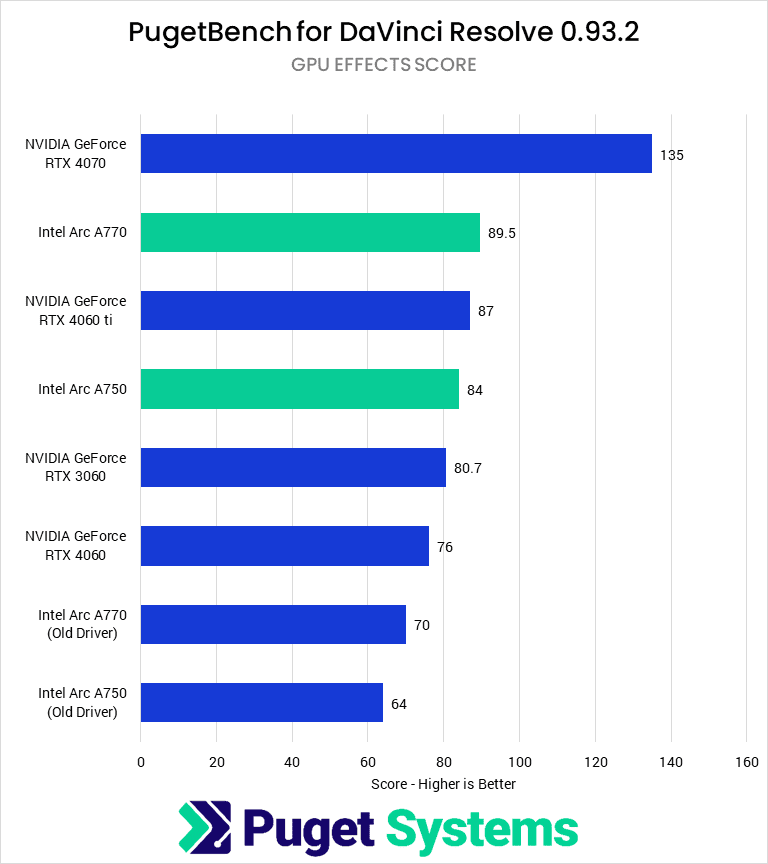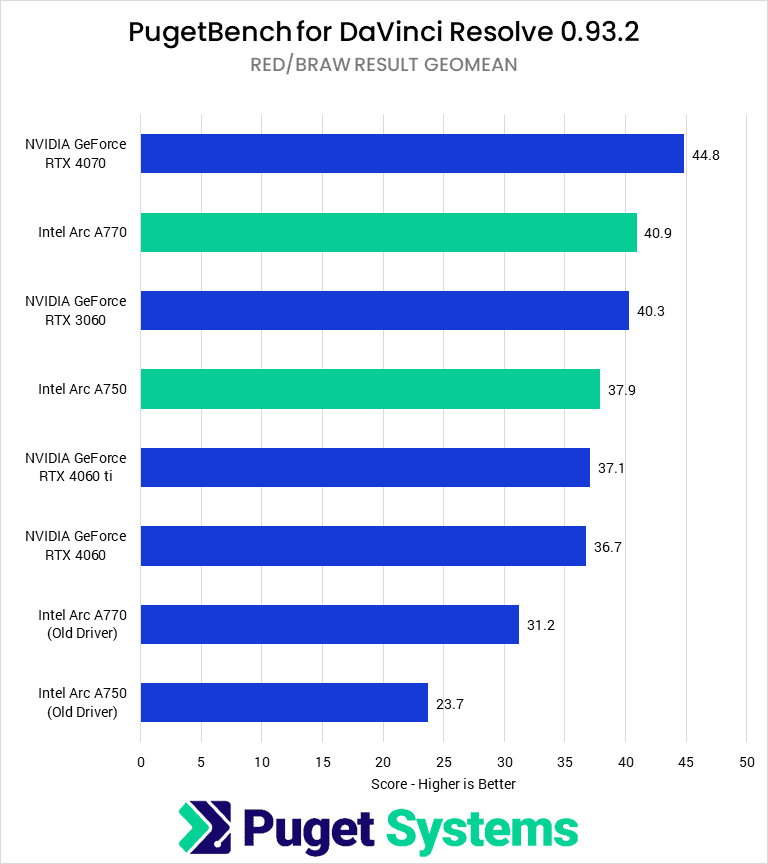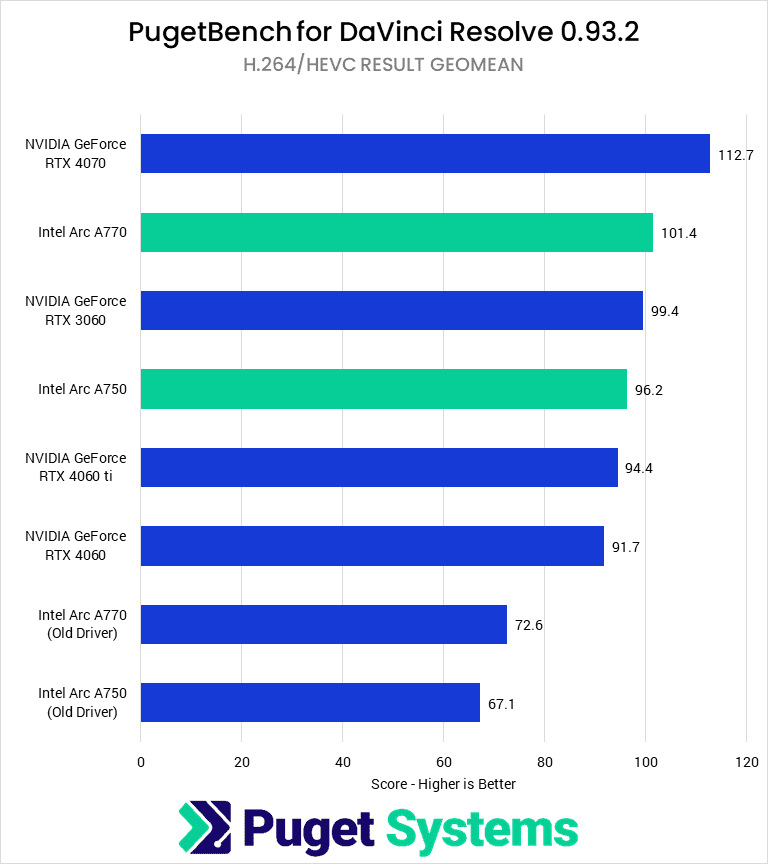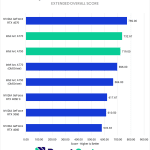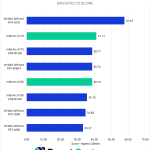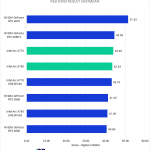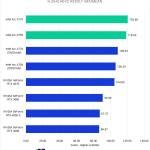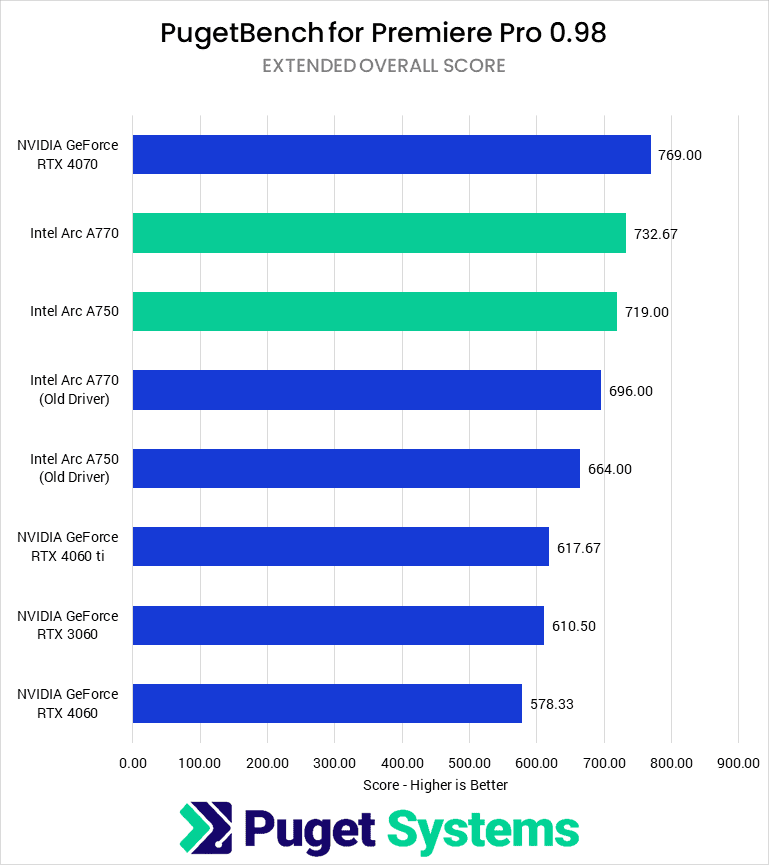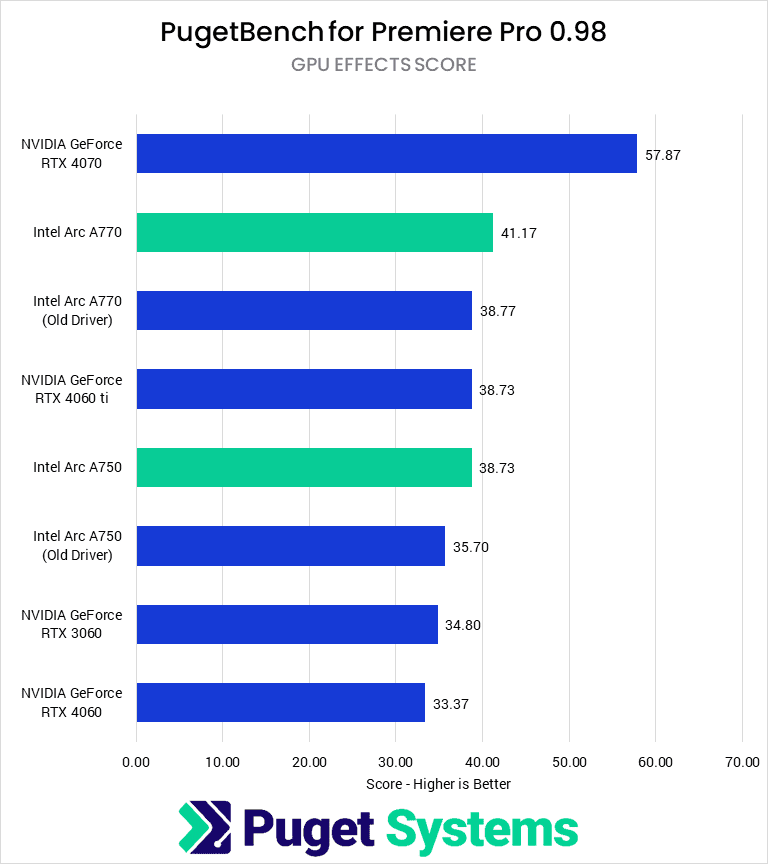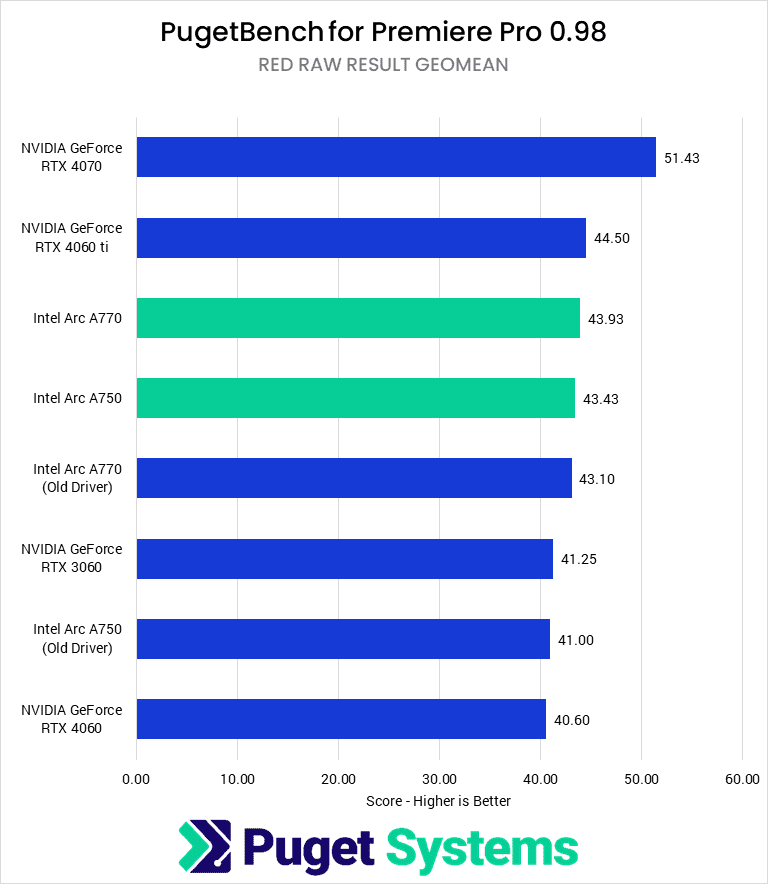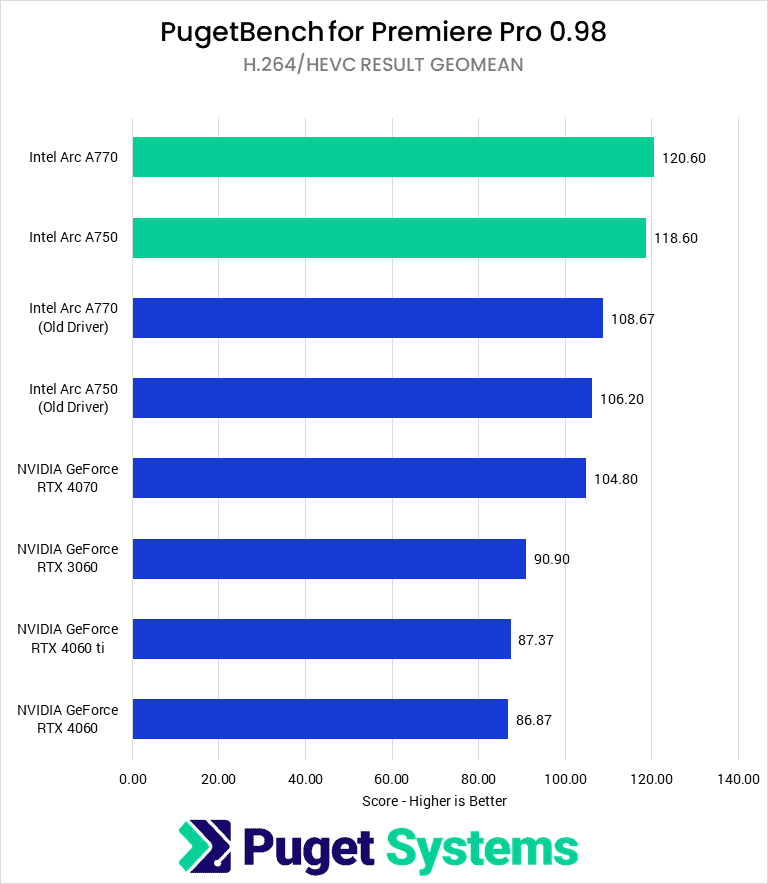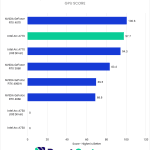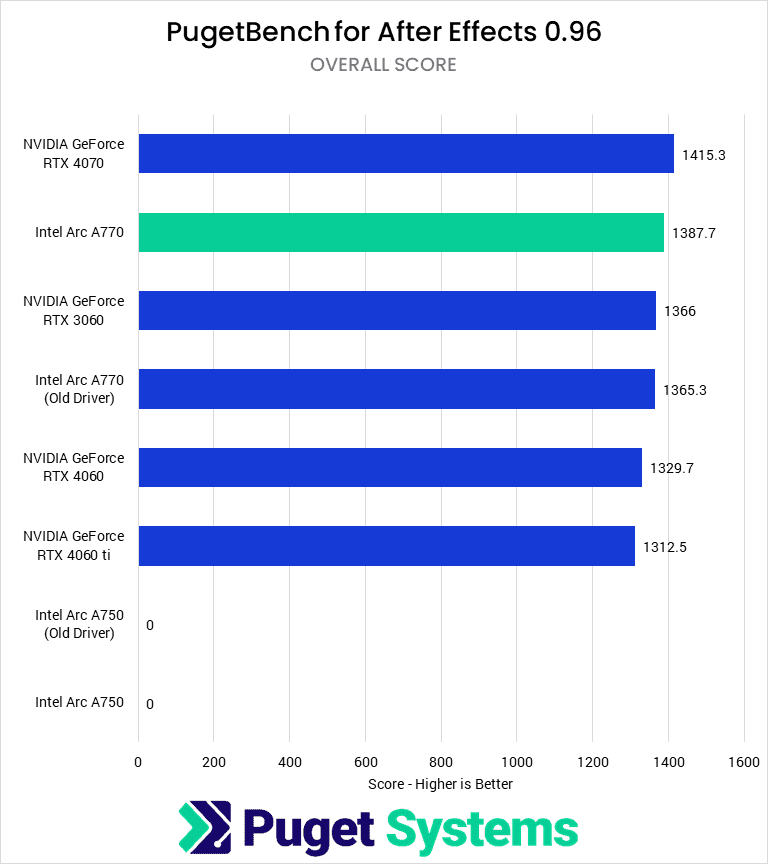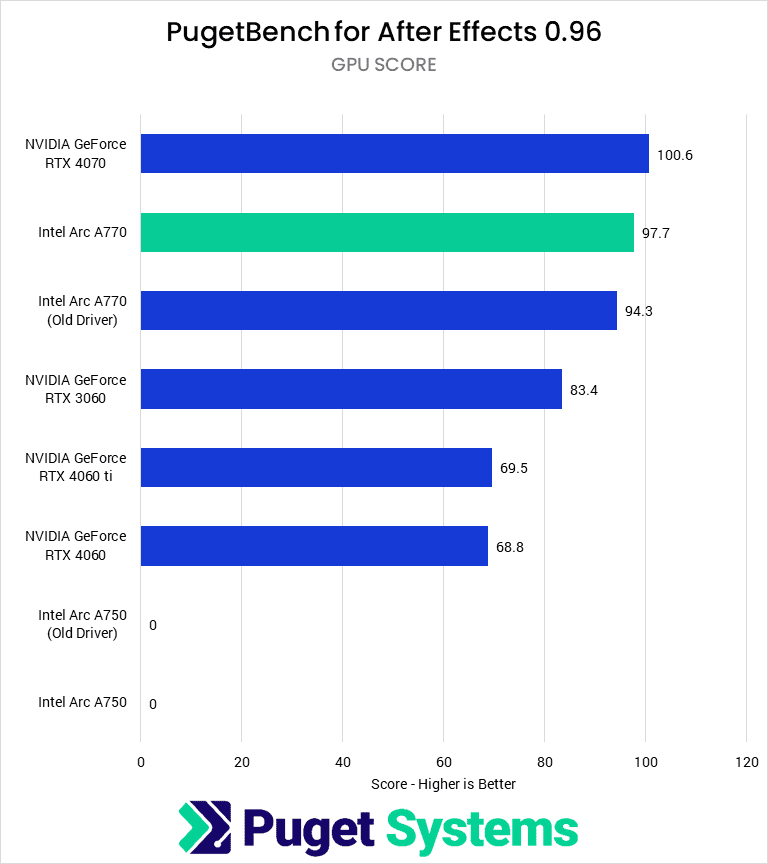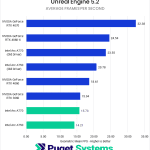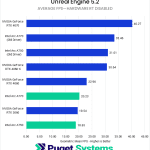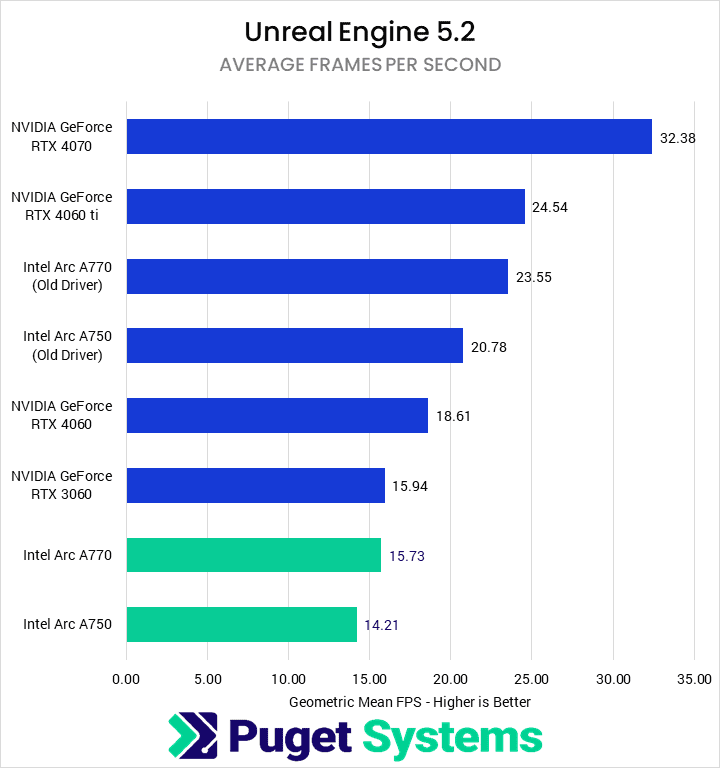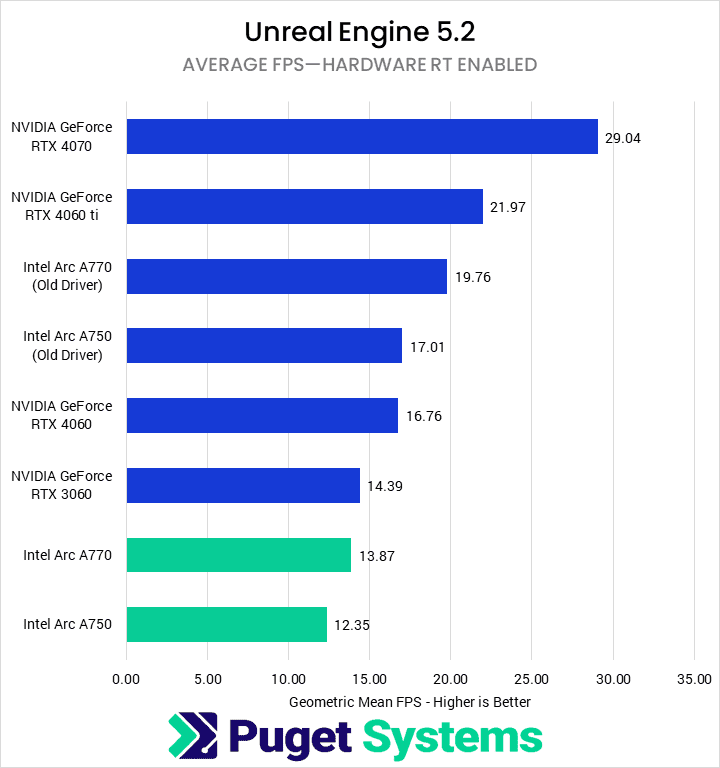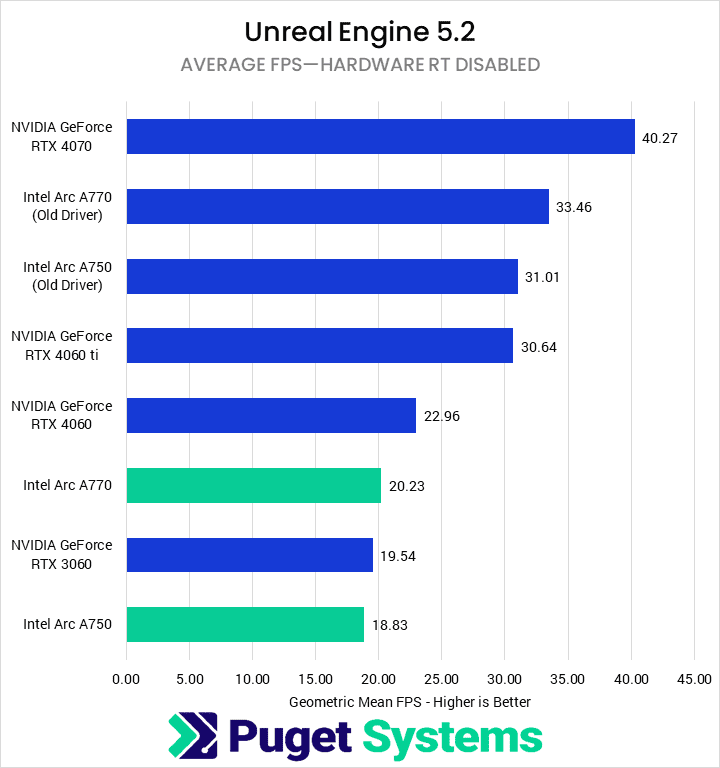Table of Contents
TL;DR: How has Intel Arc Alchemist improved in content creation workflows?
Overall, Intel has seen good improvements in performance across a variety of content creation applications. Video editing was the most improved, with Intel now beating NVIDIA in terms of price-to-performance for DaVinci Resolve and Premiere Pro. Stable Diffusion, using OpenVINO, was also an area of strength for Intel, performing similarly to the RTX 4060
Rendering, both offline and real-time, is still a weakness of the Intel cards. The A770 and A750 saw relative performance regression compared to the RTX 3060 in our Unreal Engine benchmark, while both saw small improvements in Blender which are insufficient to make up the gap in performance between them and NVIDIA.
Introduction
Last October, Intel launched its first proper entry into the discrete GPU space with the Intel Arc Alchemist A770 and A750. Back then, our review of them found that they performed similarly to, but slightly worse than, the NVIDIA RTX 3060. However, Intel has spent the last year rapidly putting out new driver updates, some of which are targeted at content creation applications. These updates, alongside optimizations occurring within some professional applications, have promised to increase performance dramatically. Now, recent price drops and the release of new budget and mid-range graphics cards from NVIDIA and AMD have increased interest in how the A770 and A750 have improved over the last 11 months and how they stack up against the competition.
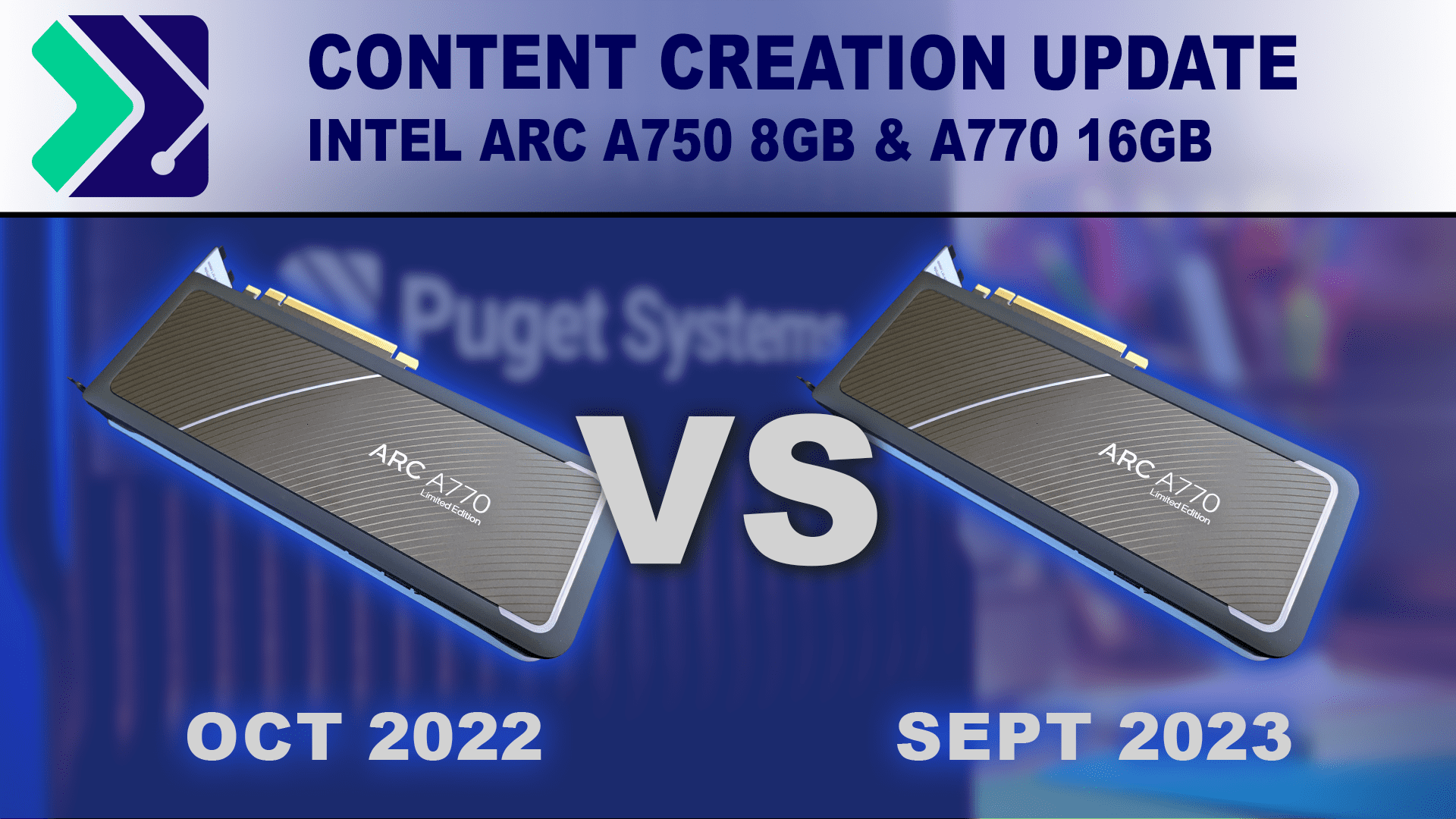
It has been a while since we last featured Intel’s GPUs in a full review, so we have reproduced the important specifications for them and their close competitors from NVIDIA below. You can check out NVIDIA’s or Intel’s product pages for full specifications.
| GPU | MSRP | VRAM | CUDA Cores/Shading Units | Base / Boost Clock | Power | Launch Date |
|---|---|---|---|---|---|---|
| NVIDIA GeForce RTX 4070 | $600 | 12 GB | 5888 | 1.92 / 2.48 GHz | 200 W | April 2023 |
| NVIDIA GeForce RTX 4060 Ti (8GB) | $400 | 8 GB | 4352 | 2.31 / 2.54 GHz | 160 W | May 2023 |
| Intel Arc A770 (16GB) | $350 | 16 GB | 4096 | 2.1 / 2.4 GHz | 225 W | Oct. 2022 |
| NVIDIA GeForce RTX 3060 (12GB) | $350 | 12 GB | 3584 | 1.32 / 1.78 GHz | 170 W | Oct. 2022 |
| Intel Arc A770 (8GB) | $330 | 8 GB | 4096 | 2.1 / 2.4 GHz | 225 W | Oct. 2022 |
| NVIDIA GeForce RTX 4060 | $300 | 8 GB | 3072 | 1.83 / 2.46 | 115 W | June 2023 |
| Intel Arc A750 | $250 | 8 GB | 3548 | 2.05 / 2.4 GHz | 225 W | Oct. 2022 |
Since its release, the Intel Arc A750 has seen an MSRP reduction from $290 to $250. Even better, it is now frequently available for closer to $200 from AIBs. Although still not quite at the price point of historical “budget” GPUs like the GTX 1050 Ti, this brings it in line with many of the budget GPUs from recent generations, such as the RTX 3050 or RX 6500 XT, as opposed to sitting at the bottom of the mid-range pile. This makes it an interesting choice for low-cost setups, provided it can still compete with NVIDIA’s 60-class cards.
The A770 has not seen any price drops, but as reported by Anandtech, Intel recently discontinued their “Limited Edition” first-party variant of the card. There are still AIB (add-in board) options available for around the MSRP, but the price difference between the 8 and 16 GB variants appears to have widened somewhat from the Intel variants: $30-$50 as opposed to $20. There are some content creation workflows that will not need the extra 8 GB of VRAM with cards of this caliber, but we still think the 16 GB version is generally the better value.
Since NVIDIA dropped the price of their 60-class card by $50 this generation ($350 for the RTX 3060, $300 for the RTX 4060), the A770 compares somewhat worse to NVIDIA, regardless of the VRAM capacity. The last time we looked at Arc, the A770 often couldn’t even match the RTX 3060, so a newer, lower-cost, and (usually) higher-performance RTX 4060 means that Intel has a lot of ground to make up.
Test Setup
Test Platform
| CPU: Intel Core i9-13900K |
| CPU Cooler: Noctua NH-U12A |
| Motherboard: ASUS ProArt Z690-Creator WiFi |
| RAM: 2x DDR5-5600 32GB (64 GB total) |
| GPUs: NVIDIA GeForce RTX 4070 12GB ASUS GeForce RTX 4060 Ti TUF OC (8GB) NVIDIA GeForce RTX 4060 NVIDIA GeForce RTX 3060 (12GB) Driver: 536.99 Intel Arc A770 (16GB) Intel Arc A750 Driver: 4644 Oct. 2022 Driver: 3490 |
| PSU: Super Flower LEADEX Platinum 1600W |
| Storage: Samsung 980 Pro 2TB |
| OS: Windows 11 Pro 64-bit (22621) |
Benchmark Software
| DaVinci Resolve 18.5.1 PugetBench for DaVinci Resolve 0.93.2 |
| Premiere Pro 24.1.0 PugetBench for Premiere Pro 0.98.2 |
| After Effects 23.6 PugetBench for After Effects 0.96.0 |
| Unreal Engine 5.2 |
| Blender 3.6.0 |
| Automatic 1111 Version: 1.5.1, xformers: 0.0.17 Checkpoint: v1-5-pruned-emaonly Intel: OpenVINO script |
In order to see how performance has changed over the last 11 months, we wanted to replicate our previous test setup as closely as possible while still using the latest hardware. To that end, we settled on an Intel 13900K-based platform; previous testing was done on the 12900K. This is one of our fastest consumer platforms for content creation applications, and it has an iGPU that some applications can take advantage of via Intel QuickSync and DeepLink. QuickSync is available regardless of GPU manufacturer as it is built into the Intel Core integrated graphics, while DeepLink only works with Intel GPUs as it utilizes the Intel iGPU and dGPU in tandem. While not a cheap platform, it is much more representative of what most users looking at midrange GPU like the Arc A770 or A750 would buy compared to our typical GPU benchmarking platform: the AMD Threadripper PRO 5975WX.
On the driver side, we used the most up-to-date drivers available when testing began for both Intel and NVIDIA but we also re-ran our Arc cards with drivers from October 2022. There have been a couple of driver releases targeted at specific games from Intel and NVIDIA within the last few days prior to this review; we did not find any notable differences in performance when we spot-checked them.
Our test suite includes most of the standard content creation applications we feature in GPU reviews, such as the PugetBench benchmarks for DaVinci Resolve, Premiere Pro, After Effects, and our under-development Unreal Engine benchmark. Additionally, we tested all of the cards in Blender and Stable Diffusion. If you want to see how your system compares, all of the released PugetBench benchmarks are available for download, and we have published our Stable Difusion test methodology.
Video Editing: DaVinci Resolve Studio
Beginning our testing with DaVinci Resolve, the overall score difference between the old and new drivers for the A770 and A750 is significant, with a performance uplift greater than 40%. Compared to the RTX 3060, the A770 is now within the margin of error of our test, while the A750 is about 14% slower—when we last tested these, they were 17 and 22% behind the RTX 3060. These uplifts also position the cards well against NVIDIA’s more recent GPUs, with the A770 beating the RTX 4060 and 4060 Ti and the A750 only being 5% slower.
When we look at the individual sub-tests of our Resolve benchmark, the results look even better for Intel. In the GPU Effects portion, both the Arc cards went from being at least 12% slower than the RTX 3060 with their launch drivers to at least 5% faster with the latest drivers. The A770 even outperforms the 4060 Ti in this test, although it is still well behind the RTX 4070.
Intel makes even greater gains when working with RAW. The last time we tested the Arc GPUs (and on their older drivers now), they were nearly 40% behind the RTX 3060. With the most recent drivers, this gap has almost entirely closed, with the A770 performing on par and the A750 only 2% slower. Both Intel cards are faster than either the 4060 or 4060 Ti, as the most recent generation of NVIDIA cards has shown performance regression with RAW media in DaVinci Resolve.
When working with H.264/HEVC media, the Arc cards are on par with the RTX 3060. There are a lot of nuances to the encode/decode behavior as GPUs from both manufacturers can use the iGPU to accelerate encode/decode in addition to their own hardware acceleration. Compared to our first look at Arc, the old driver results here seem somewhat low, but overall, this is another area where Intel has managed to bring their cards to parity with the RTX 3060 and outperform the most recent 60-class cards from NVIDIA.
Overall, DaVinci Resolve has seen a lot of improvements with Intel Arc GPUs over the last 11 months, culminating in more than a 40% performance uplift. This makes them well positioned now against the most recent competition from NVIDIA in their price range, with better performance and more VRAM from the A770 and performance parity from the A750. These are both solid options for budget GPUs in this application.
Video Editing: Adobe Premiere Pro
Moving on to Premiere Pro, we see an interesting change in where performance uplift seems to come from. Whereas, with the prior benchmark suit, there was a significant difference in performance across driver versions, here, it is relatively small: 5% for the A770 and 8% for the A750. However, we see a notable increase in relative performance to the RTX 3060 from when we last tested the Arc cards. Previously, the Arc cards performed almost identically to the RTX 3060, but now both are around 20% faster. Since the driver updates only account for about half of this, application optimizations in Premiere Pro seem to play an even larger part.
Much like Resolve, the overall score does not tell the whole story. For GPU-accelerated effects, the A750 now performs on par with the RTX 4060 Ti and is 12% faster than the RTX 3060 when it was previously 12% slower. The A770 is now 20% faster than the 3060, although it still falls short of the more expensive RTX 4070.
When dealing with RAW media, the Intel Arc cards perform most similarly to the RTX 4060 Ti and slightly ahead of the RTX 3060. Given that they previously gave results nearly 30% slower, this is a considerable improvement, even if RAW media is less likely to be used with this class of hardware.
H.264/HEVC encoding and decoding is a complicated topic for these cards due to their extended codec support over NVIDIA and their interaction with the iGPU in the Intel CPU. They were previously about 10% faster across our tests when working with these media formats than the RTX 3060 and have extended that lead to over 30%. The A750 even handily outperforms the RTX 4070. For a more detailed breakdown of hardware decoding and encoding in Premiere Pro with the Intel GPUs, you can see our recent post investigating them with the Premiere Pro 24 beta.
With the last 11 months of driver updates, Intel now has a solid lead in Premiere Pro performance, and both the A750 and A770 are great budget cards for this workflow, especially for use with H.264 and HEVC media.
Motion Graphics/VFX: After Effects
After Effects is not typically a benchmark we include with GPU testing as it tends to be less impacted by GPU choice than CPU choice. However, a minimum level of GPU performance is required, so when looking at lower-end GPUs, it can be interesting to see if they will start limiting performance. The overall score will show actual performance differences in a typical workflow, while the GPU scores try to show the maximum difference a faster GPU could make.
Looking at the overall score, the results for the A770 are within the margin of error for our After Effects test—this was also true the last time we tested the A770, so there has been little change here. Again, since most of the benchmark is CPU bound, this is expected; the benchmark primarily shows if a GPU is sufficient for use in the application.
Unfortunately for Intel, the A750 wasn’t. When we ran the A750 on After Effects 22.4 with version 0.95.2 of our benchmark last October, it scored about 8% below the RTX 3060s overall score. However, when attempting to run it on After Effects 23.6 with version 0.96, the application crashed during the “Cloud Lightning” render and could not complete the benchmark. There has been a “known issue” with Arc drivers in After Effects since at least August; this may be merely a driver issue that still needs to be worked out.
When isolating the GPU performance in After Effects, the A770 saw a large performance gain from driver and application updates. Last October, the RTX 3060 scored 20% higher than the A770. Now, the A770 outperforms the RTX 3060 by 17% on the newest driver and 13% on the older driver. This performance puts the A770 closer to the RTX 4070 than any of the RTX 3060, 4060, or 4060 Ti.
Although GPU is less impactful for After Effects usage, the A770 is an excellent option for the application, given its competitive performance and pricing. If the A750 saw the same scaling in the benchmark, rather than failing to complete it, that card likely would have been the best option for After Effects anywhere near its price—hopefully it is only a driver issue that will be resolved quickly.
Game Dev/Virtual Production: Unreal Engine
Unlike the rest of our tests, the Arc cards appear to show performance regression in our Unreal Engine tests. However, these results do not seem typical and should be taken with a large grain of salt. First, the tests ran using the October 2022 driver had unexpectedly high FPS results in two of our tested scenes, but with visual artifacts. We do not believe these are correct results, and we will not be using them for comparison, but we could not identify precisely why the cards behaved this way.
It is somewhat tricky to compare to the results for Unreal Engine from our last look at Intel Arc as we have transitioned from Unreal Engine 4 to Unreal Engine 5 and have changed the factors we use to calculate scores, including breaking out ray-tracing and rasterized performance. Nonetheless, the current results are not good for Intel.
Overall, the A770 performs identically to the RTX 3060, while the A750 is 11% slower. This gap grows when examining ray-traced performance, with the RTX 3060 taking a 4 and 16% lead over the A770 and A750, respectively. Intel does better in rasterized performance, with the A770 beating the RTX 3060 by 4% and the A750 4% behind. Most of these are close to the margin of error in this test, so it is fair to say that the A770 is on par with the RTX 3060.
Neither the Intel Arc A770 nor A750 performs well in our Unreal Engine benchmark, at best matching the RTX 3060 and falling well behind the modern RTX 4060 and 4060 Ti. Based on this testing, we do not recommend them for Unreal Engine development or Virtual Production.
GPU Rendering: Blender
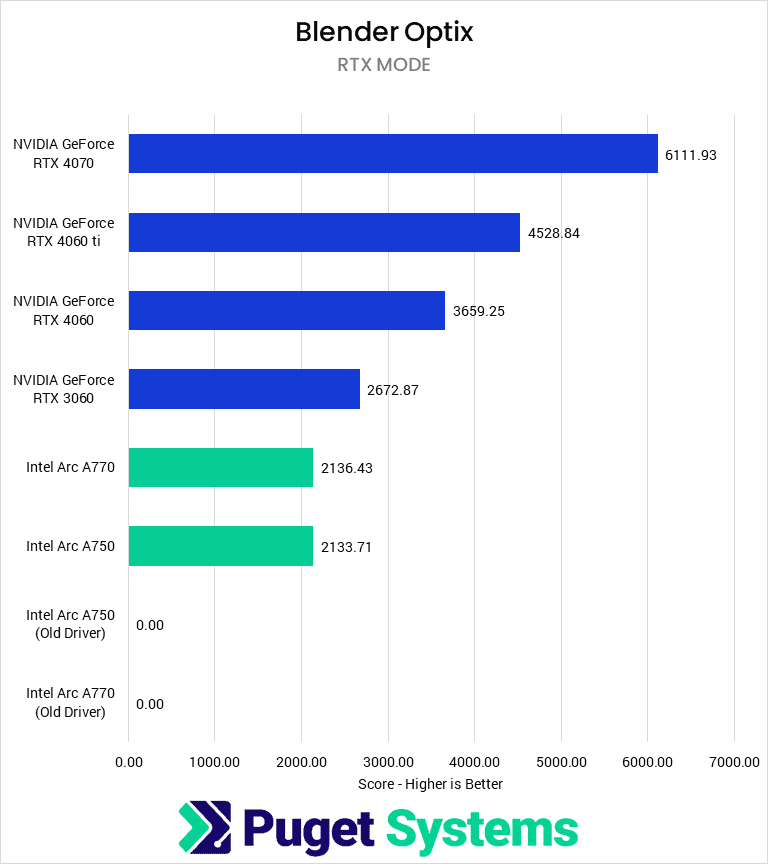
Although Blender has supported Intel GPUs since their release, NVIDIA was and is dominant in the GPU Rendering space by a large margin. This benchmark is interesting in that we found that the old drivers would not run on the most updated package and that the A770 and A750 performed nearly identically. The RTX 3060 still leads the A770 by 25%, and the RTX 4060 is more than 70% faster than the A770 for less money. Intel has made gains in this workflow, as in October 2022, they lagged behind the RTX 3060 by 33%. Even with this uplift, NVIDIA is the best option for GPU rendering.
Stable Diffusion
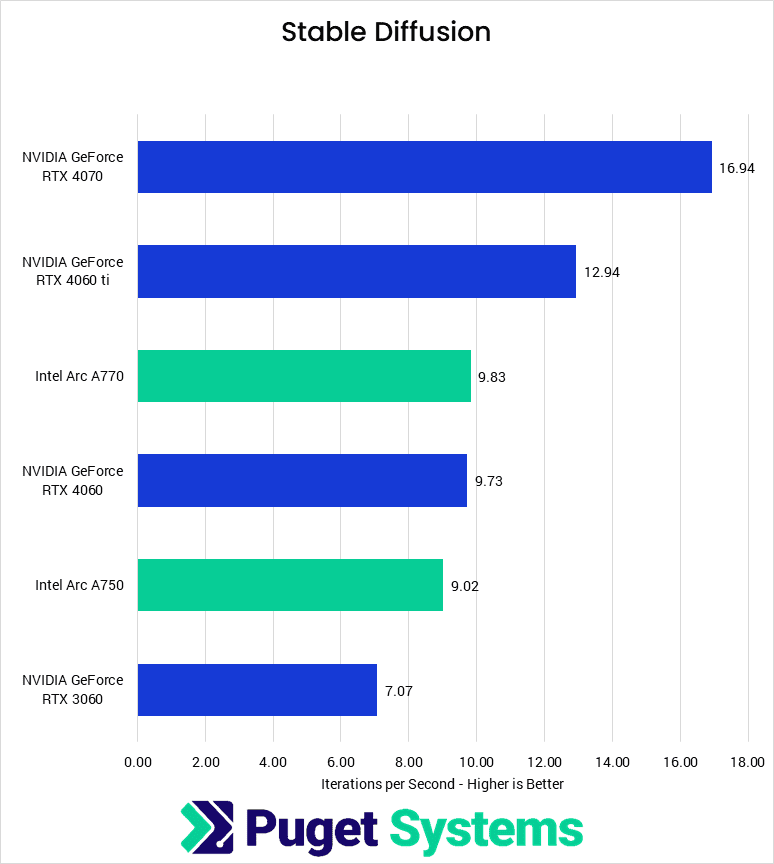
Stable Diffusion is a new benchmark that we have added to our suite of tests since the last time we looked at the Arc cards. When testing with Intel, we used an OpenVINO implementation from Intel, while our NVIDIA testing followed our published Stable Diffusion benchmark methodology and used results from the Automatic1111 implementation with xFormers.
Intel does pretty well in Stable Diffusion, with results right around the RTX 4060 and noticeably ahead of the RTX 3060. Intel offers performance parity alongside higher VRAM for about the same cost as NVIDIA when using the proper distribution.
How have Intel Arc A770 and A750 improved in content creation applications?
The last time we reviewed the Intel Arc A770 and A750, in October of 2022, we found them lacking in content creation performance. Since then, application support for the cards has increased, and they have seen consistent driver updates promising to improve performance and compatibility. These improvements have largely paid off for Intel, as the cards now present an exciting value opportunity for some workflows.
Starting with video editing in DaVinci Resolve, Intel had significant performance gains in GPU effects and RAW media performance. H.264/HEVC media had already been a strong point for Intel, but they saw less improvement in this area. Overall, the A770 and A750 saw about a 40% uplift in performance with the latest drivers, making them competitive with the RTX 3060 and outperform the RTX 4060 and 4060 Ti. For this workflow, Intel offers great budget and midrange options with the A750 and A770, respectively.
Similarly to DaVinci Resolve, Intel shows impressive improvements in Premiere Pro. While much of this appears to be from Premiere Pro properly utilizing the hardware rather than driver improvements, both cards now handily outperform the RTX 4060 Ti and are within 7% of the overall performance of the more expensive RTX 4070. They are best utilized for H.264/HEVC media but are competitive with the 4060 Ti across the board. If you primarily work with LongGOP media, these are ideal for a low-cost workstation.
However, After Effects was more of a mixed bag for Intel. Although the A770 saw improvements in our GPU scores portion of the benchmark to nearly match the RTX 4070, the A750 could not complete our benchmark. This may be due to a driver bug, but it still makes that card unsuitable for this application. Otherwise, After Effects relies more on the CPU than the GPU, so the Arc cards are acceptable but offer little improvement over a slightly cheaper RTX 4060.
Unreal Engine is another application where we suspect some ongoing driver issues. Here, Intel saw virtually no change in performance versus the competition, and the heavier focus on ray tracing in our updated benchmark further disfavors the Arc GPUs. Overall, the low performance here is disappointing, as Unreal Engine looked like an area of strength for Intel the last time we reviewed these cards. Hopefully Intel can iron out these issues, but for now, we cannot recommend these cards for Unreal Engine over similarly-priced NVIDIA GPUs.
Blender was one of the few offline rendering engines that supported Intel’s Arc graphics cards on release. The GPU rendering space is one where NVIDIA has typically been dominant, which continues even after Intel driver updates. Although they have increased their performance, both the A770 and A750 (which perform nearly identically to each other) are well behind the RTX 3060. These cards can render in a pinch if needed, but if you primarily do GPU rendering, you should stick with NVIDIA.
New to our test suite is Stable Diffusion. We used Intel’s OpenVINO implementation to test the Arc cards but otherwise replicated our benchmark methodology for Stable Diffusion. Intel performs well in Stable Diffusion, with the A770 matching the RTX 4060 and the A750 about 10% behind. If you only care about Stable Diffusion performance, the RTX 4060 may still be a better deal, but the Arc GPUs are a good option.
Overall, the Intel Arc A770 and A750 have seen significant improvements in content creation applications since their release. For video editing, motion graphics, and post-production workflows especially, these make a compelling option for budget workstations. However, they are best avoided for rendering as a primary workflow. Intel’s ongoing development work with these cards is impressive, and we look forward to seeing the second-generation Intel Arc Battlemage cards.
If you are looking for a workstation for any of the applications we tested, you can visit our solutions page to view our recommended workstations for various software packages, our custom configuration page, or contact one of our technology consultants for help configuring a workstation that meets the specific needs of your unique workflow.