Stay up to date with the latest desktop PC hardware—CPUs, RAM, storage solutions, and GPUs—all broken down in one comprehensive resource.


Stay up to date with the latest desktop PC hardware—CPUs, RAM, storage solutions, and GPUs—all broken down in one comprehensive resource.
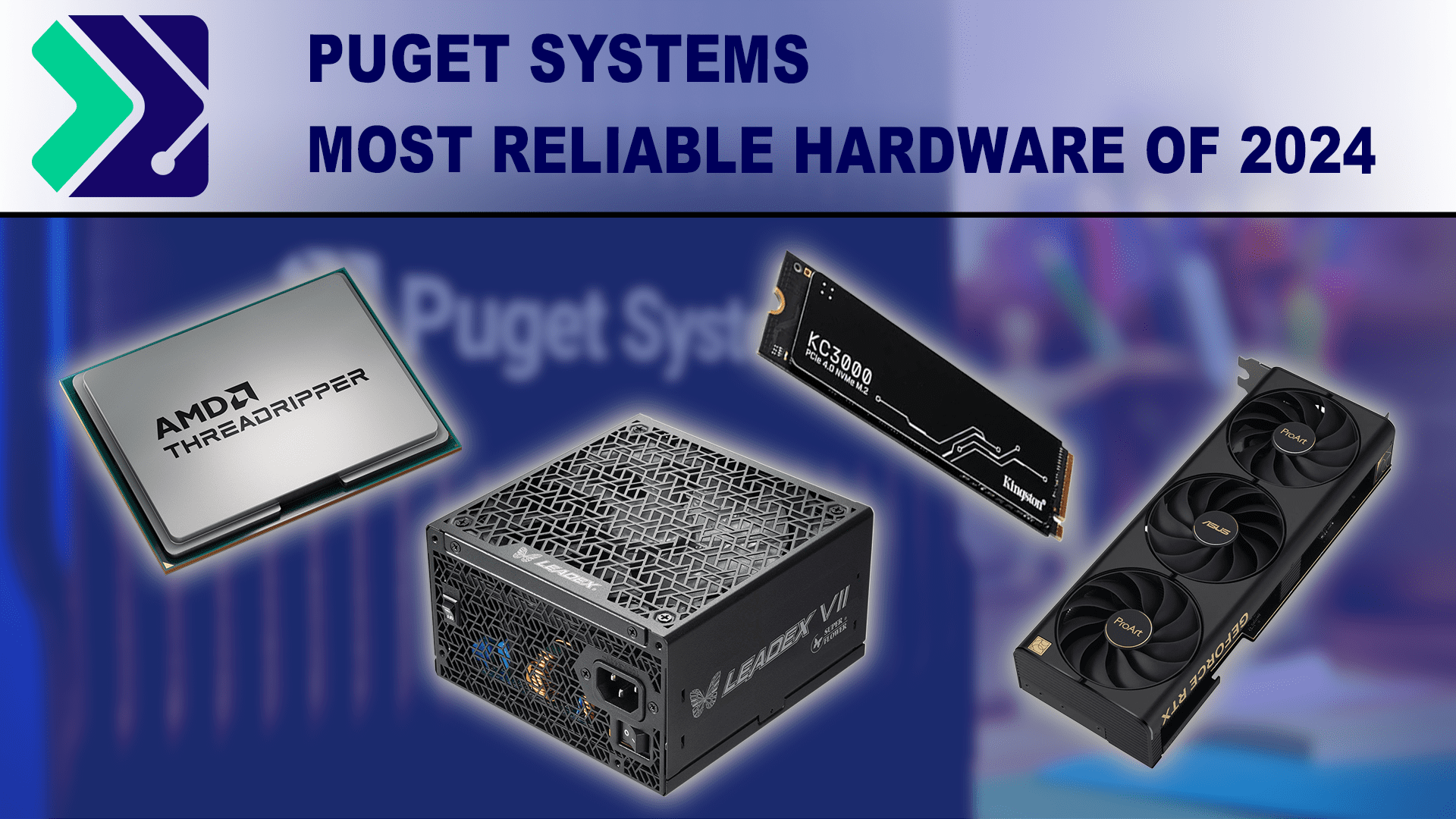
With 2024 wrapped up, we want to take the opportunity to call out specific brands and models that had exceptional reliability over the last year.

With 2024 at a close, we wanted to look back at the sales trends we saw for CPUs, GPUs, storage, RAM and operating systems.
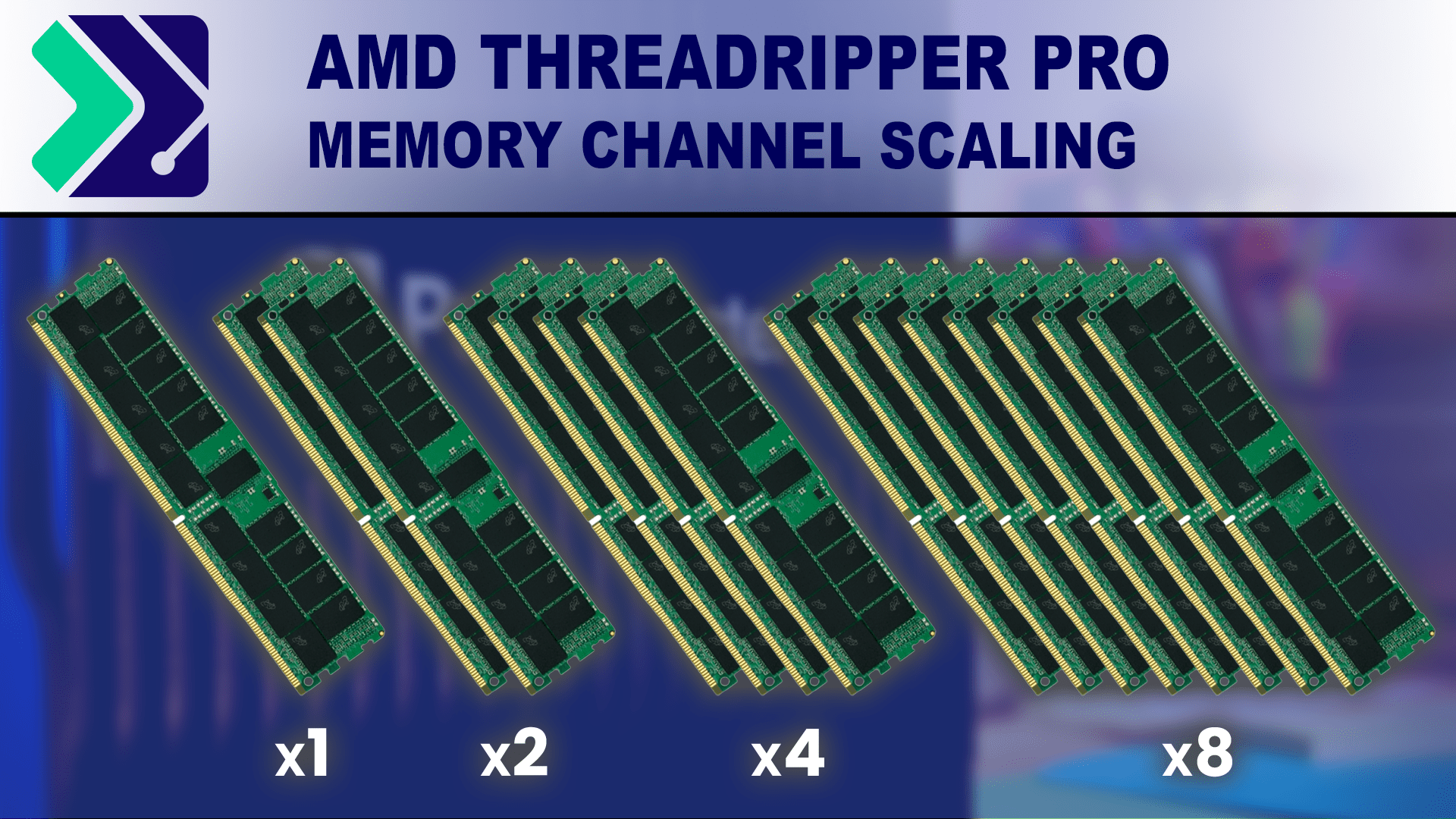
Do modern high-end processors really need up to eight memory channels? How is their performance affected if the number of channels is artificially limited?

Here at Puget Systems, we have tried to be careful about sticking to CPU manufacturer memory specifications – to ensure the best reliability, and to avoid overclocking memory controllers (which could, technically, violate CPU warranties). But increasingly complicated memory speed support schemes on many newer processors, combined with a lack of supply of certain speed modules, has forced us to adopt a new approach to what we offer in our workstations.
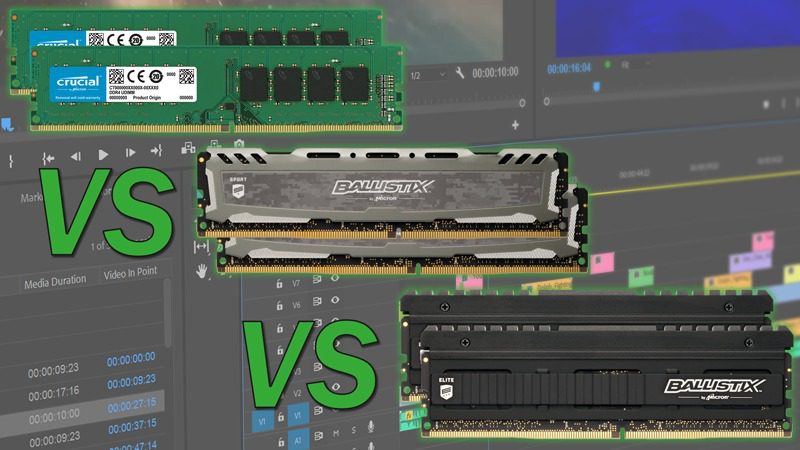
While we generally stick to the RAM speed that is officially supported by a processor, we get a lot of comments claiming that we are limiting performance by not using higher frequency memory. This begs the question: does RAM speed actually impact real-world performance in video editing applications?

RealityCapture, like other photogrammetry applications, is built to take a batch of photographs and turn them into digital, 3D models. The algorithms used during that process are designed to be “out of core”, meaning that not all of the data has to be loaded into system memory (RAM) at the same time – allowing for full processing without requiring a ton of available memory. Having more RAM can still be beneficial, though, so we decided to test how much impact it has on performance.
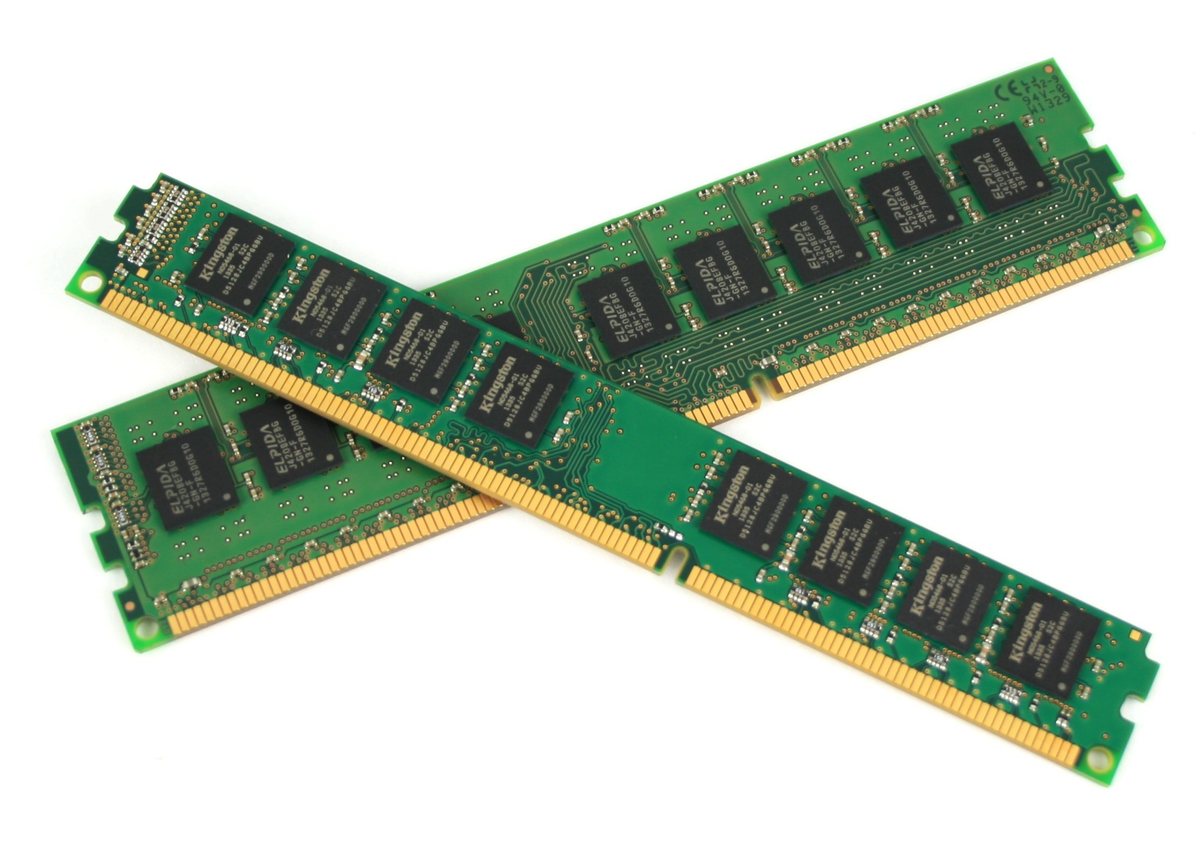
Recently, a workstation PC was reviewed on a well-known review site that included a Quadro video card, but no ECC memory. In the comment section of that review, a heated discussion occurred with some readers stating that ECC was bad for workstations since it is slower than standard RAM. In this article, we will be running a series of benchmarks on different types of RAM to see if ECC RAM is indeed slower than standard RAM.
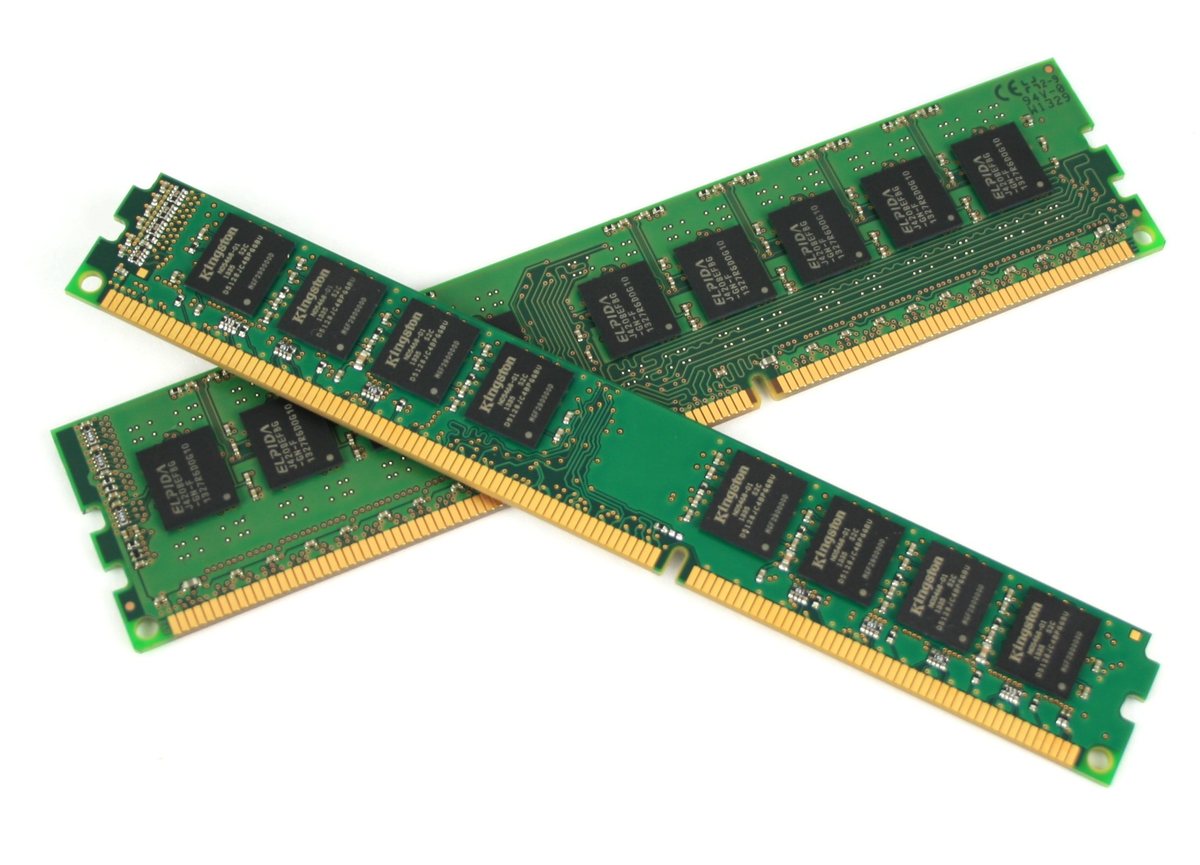
ECC RAM is very popular in servers or other systems with high-value data as it protects against data corruption by automatically detecting and correcting memory errors. In this article we will go over the advantage of using ECC memory.

ECC (error-correcting code) RAM is essential in servers and many workstations as it dramatically improves the reliability of the system’s memory. This is great, but we have learned that it is very difficult to verify that ECC is working correctly. In this article, we will go over three methods that we have found to at least semi-reliably show if ECC is working as it should.