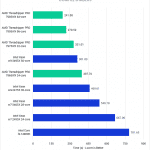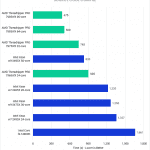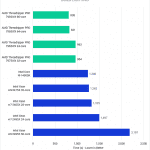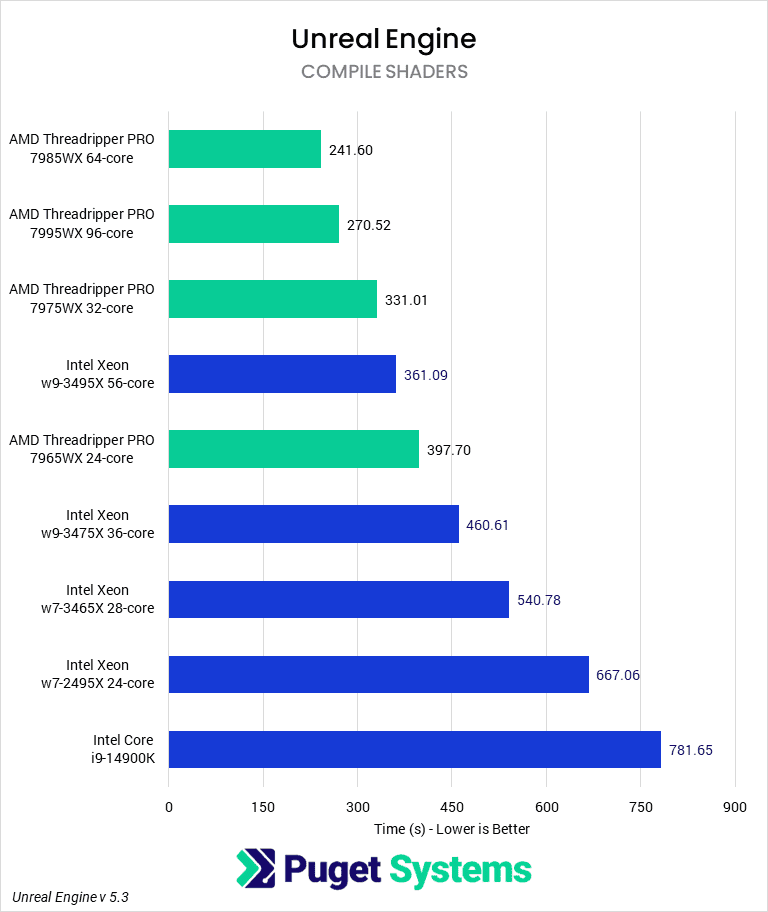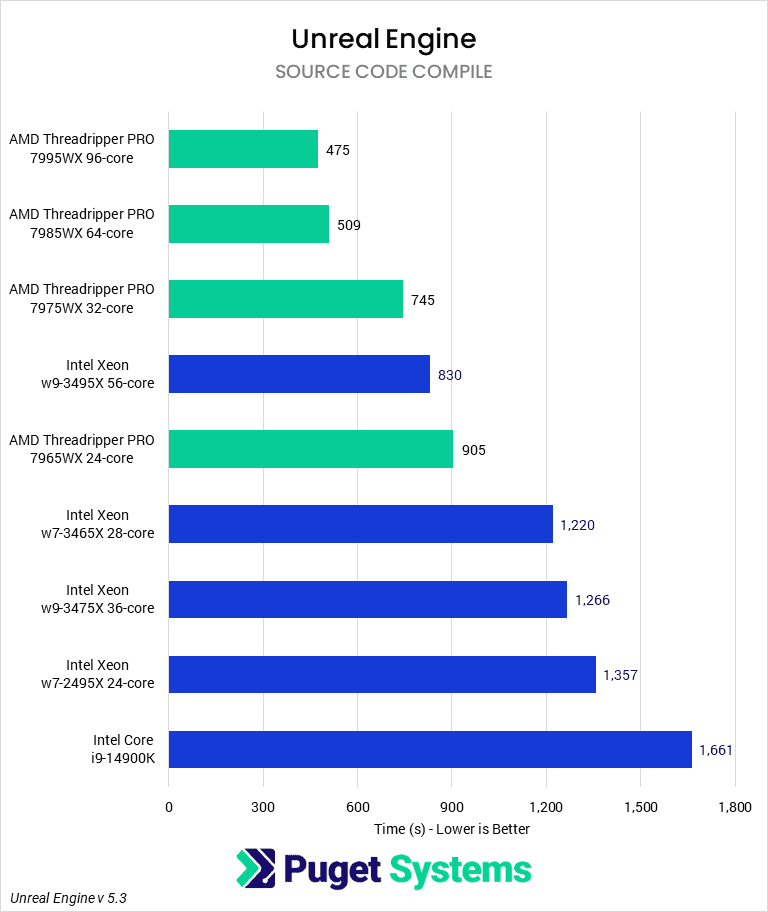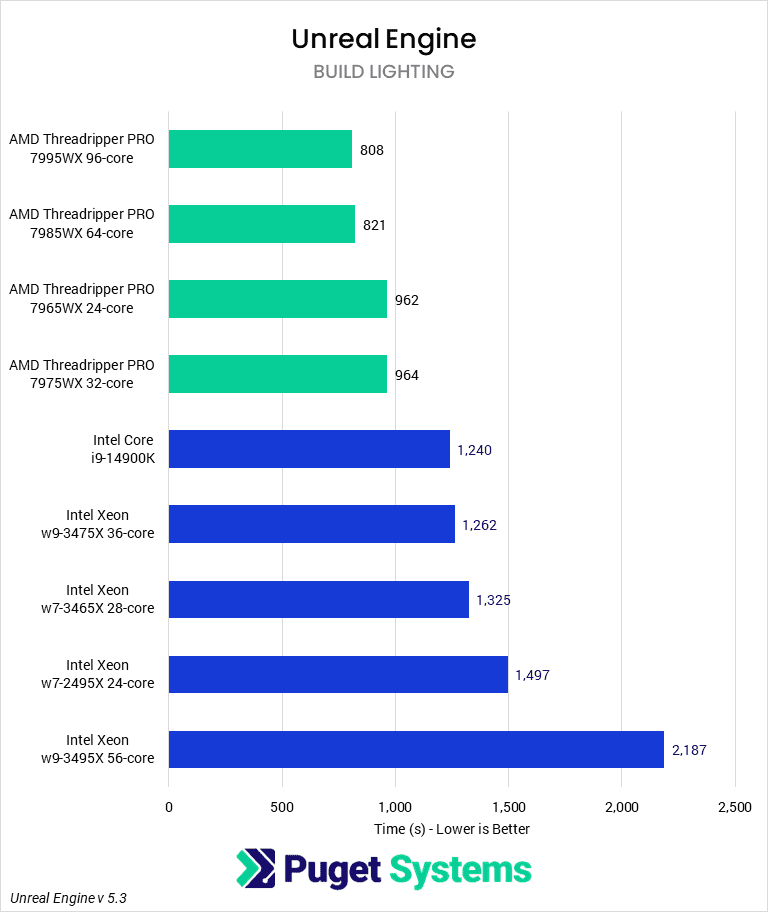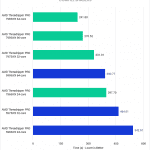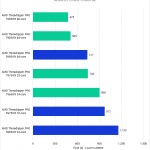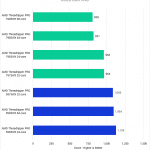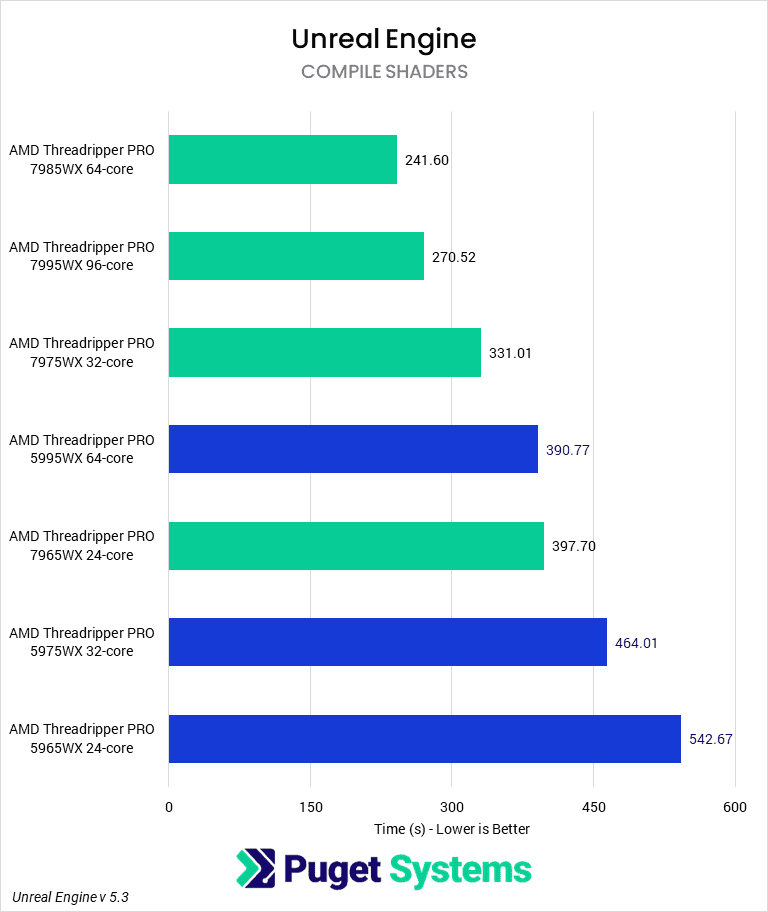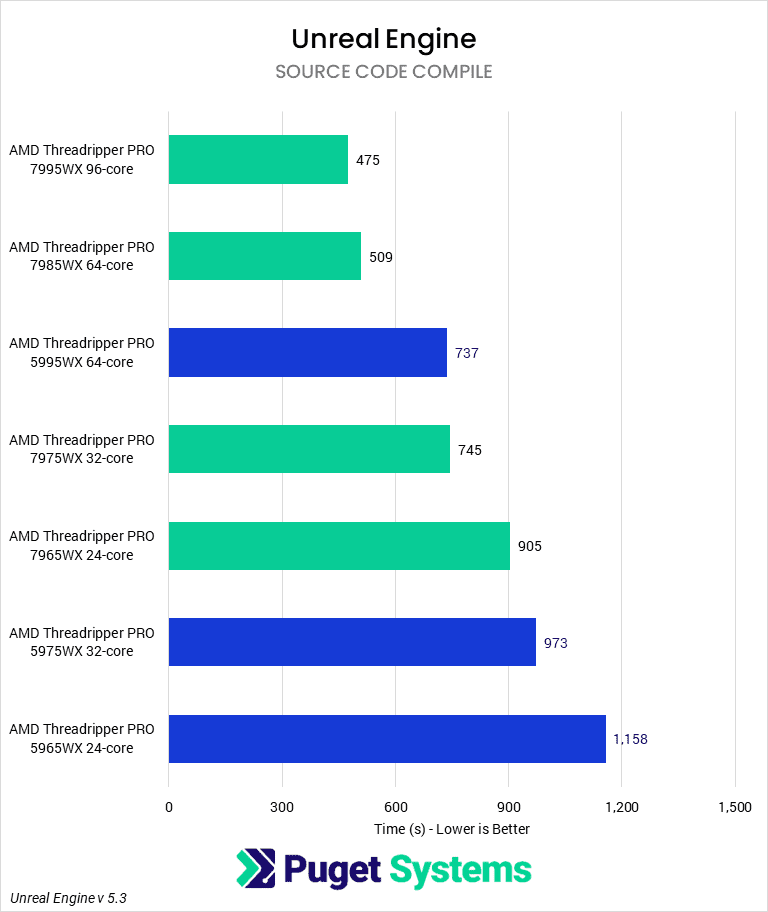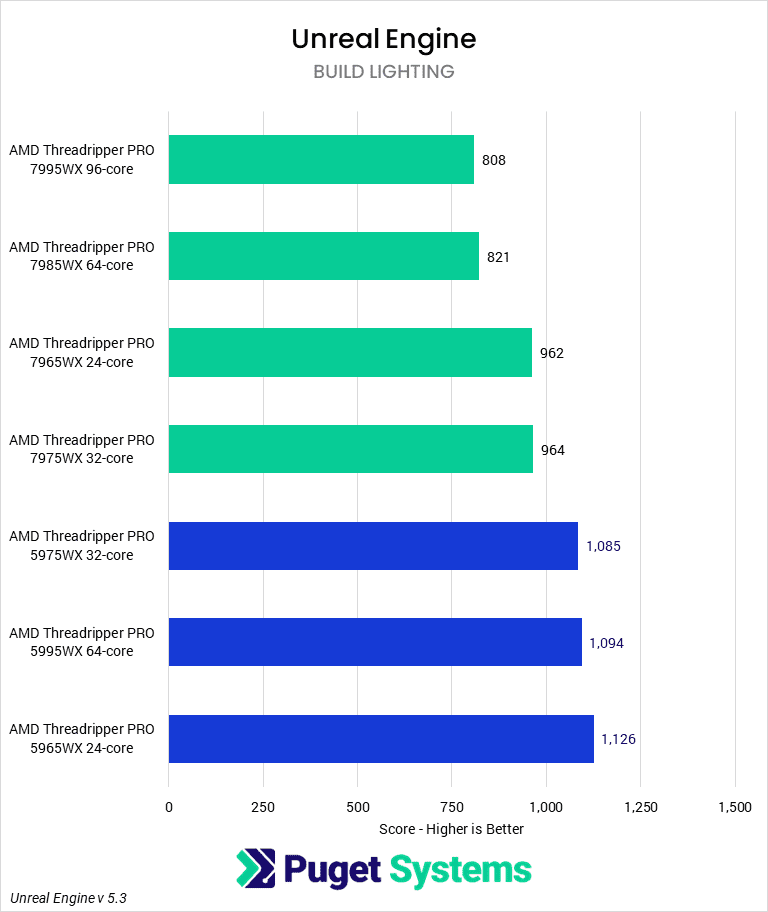Table of Contents
TL;DR: AMD Threadripper PRO 7000 WX-Series Performance in Unreal Engine
While the 96-core AMD Threadripper PRO 7995WX had some mixed results, the 64-core 7985WX holds a strong 33-40% performance lead over the top Intel Xeon w9-3495X. The 32-core 7975X, on the other hand, was a consistent winner in Unreal Engine. Averaging 30% faster than the previous generation, outperforming every Intel Xeon tested. It makes for a solid choice for anyone looking for the best performance for Unreal Engine development
Introduction
With their “7000” series of processors, AMD is once again splitting their high core-count CPUs into two separate product families: the High-End Desktop (HEDT) AMD Ryzen Threadripper 7000 Series, and the even higher tier AMD Ryzen Threadripper PRO 7000 WX-Series processors. Both are based on AMD’s Zen 4 architecture, which means they now support new technologies like PCI-e Gen 5.0 and DDR5 memory, but the “PRO” line includes twice the number of memory lanes (8 channel vs 4 channel) and more than twice the number of PCIe Gen5 lanes (128 vs 48). In addition, the higher line also includes a 96-core processor for those workloads that benefit from having a massive number of CPU cores.
We recently reviewed the Threadripper 7000 line, comparing them to the equivalent Intel Xeon W-3400 processors, and found that the new Threadripper processors placed AMD in the lead over Intel in every single content creation workload we tested. Today, we are going bump it up a notch, and do the same testing with the AMD Threadripper PRO 7000 WX-Series.
We will note that in many of these workloads, the benefits of the PRO series are not as applicable as you may expect. The extra PCI-e lanes are only a benefit if you plan to use more than three GPUs (or other x16 PCIe devices), and even then will often only have a minimal impact. This is partly because using more than three GPUs in a desktop is very difficult given the power draw of modern GPUs, but also because the performance penalty of running a GPU at x8 speeds instead of x16 is often minimal. Similarly, the additional memory channels are mostly beneficial in memory-bound workflows, which most content creation applications are not.
With that explained, we have a dedicated AMD Threadripper 7000 vs AMD Threadripper PRO 7000WX for Content Creation article if you want to see exactly where (and by how much) it may make sense to invest in the PRO line. But in this article, we want to focus on the performance of the Threadripper PRO 7000 WX-Series compared to the previous generation Threadripper PRO 5000WX and the Intel Xeon W-2400/3400 line. In addition to Threadripper PRO and Xeon, we will also include the Intel Core 14900K to provide some context for how AMD Threadripper PRO compares to a more typical CPU choice for this type of workload.
Because there are so many CPUs to examine, we will break our analysis down into Intel vs AMD (AMD Threadripper PRO 7000WX vs Intel Xeon W-3400) and performance versus the previous generation (AMD Threadripper PRO 7000WX vs AMD Threadripper PRO 5000WX)
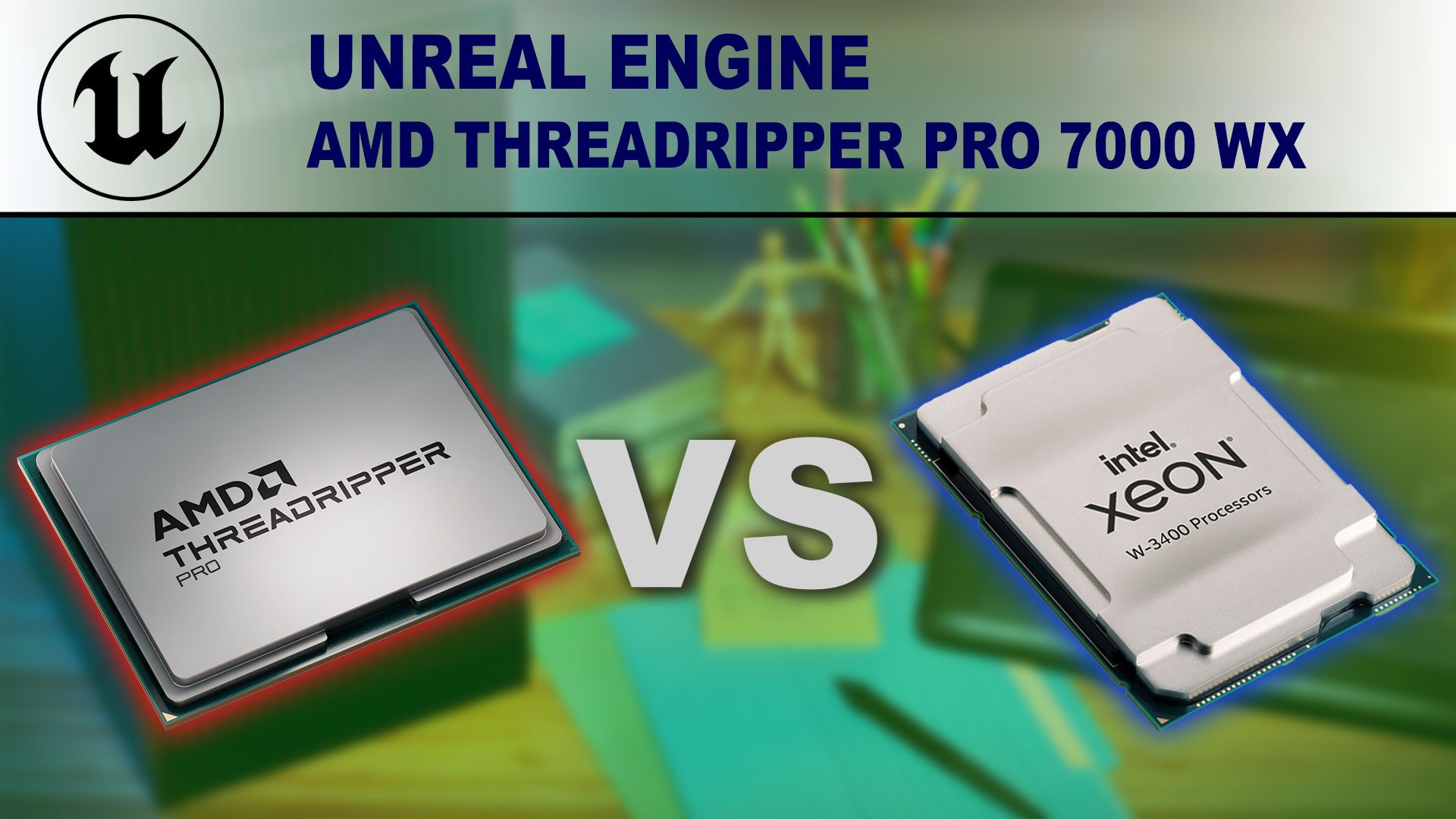
To learn more about how the new AMD Ryzen Threadripper PRO 7000 WX-Series processors perform in other workflows, we have compiled an overview in our AMD Ryzen Threadripper PRO 7000WX Content Creation Review article. That post also includes more detailed information on the CPU specifications and test results for various applications: Photoshop, Lightroom Classic, DaVinci Resolve, After Effects, Premiere Pro, Cinema4D, Blender, and V-Ray.
AMD Threadripper PRO 7000WX vs Intel Xeon W-3400 for Unreal Engine
Unreal Engine has a very wide variety of users in different industries, and most of the heavy lifting in Unreal Engine is GPU-bound. Regarding CPU-specific tasks, we look at shader compilation (which everyone experiences from time to time at the very least), light baking, and code compilation in Visual Studio. Light baking is quickly falling out of favor with the adoption of Lumen and GPU Lightmass, but some users may still prefer it. Unreal Engine also has some workflows that can take advantage of the extra memory channels offered by the WRX90 chipset that are not available on the non-pro CPUs.
Starting off, we will look at the top of the new Threadripper PRO 7000WX line – the 96-core 7995WX. Just as we have seen in many other applications, we see some mixed results with this CPU. In the Shader compile test, this CPU failed to utilize all 96 cores properly. This is likely an issue with how Windows uses processor groups. This isn’t the first time we’ve seen issues with CPUs with more than 32 cores/64 threads while doing Unreal testing. There is a good chance this will be fixed with a future BIOS or Windows update. In our initial review of the non-pro 64-core 7980X, we saw it not being fully utilized, however, after some updates, it is now performing as expected. Turning to Light baking, the 96-core again falls behind the 64-core, but by a smaller margin. With source code compiling, we see the 7995WX take a small lead over the rest of the pack. Whether the extra cost is worth saving 30 seconds on the time to compile is worth it will be a tough question to answer for many users.
Thankfully, the issues we experienced with the 64-core Threadripper 7980X appear to have been fixed, and the Threadripper PRO 7985WX performs as expected. In shader compiling, the 64 holds an impressive 33% lead over the 56-core Intel Xeon w9-3495X and is nearly 40% faster in compiling the source code in Visual Studio. This new CPU also placed at the top of the chart for building lighting, but it is not a fair comparison to the 56-core Xeon as it appears to have scheduling issues and posted the slowest time of all CPUs tested. It should be noted that the new Threadripper is roughly 25% more expensive than the most expensive Xeon, so this extra performance does come with a cost.
The 32-core Threadripper 7975WX is price comparable to the Xeon w9-3475X 36-core, though the Xeon has 4 more cores. Not only did the Threadripper outperform the similarly priced Xeon by a wide margin, but it is even faster than the top-of-the-line 56-core w9-3495X. This gives the 7975WX a great performance for the value. In the shader compile test, the 32-core 7975WX takes 5 minutes and 30 seconds, while the 64-core 7985WX completes it in 4 minutes flat. Many users may not encounter compile times this long in the real world or face them that often. For these users, the extra $3500 may be better served elsewhere.
Moving down to the 24-core Threadripper 7965WX, it routinely outperformed the 24-core Xeon w7-2495, though it is roughly 20% more expensive. On average, it is around 40% faster, so that extra cost does give even greater performance.
AMD Threadripper PRO 7000WX vs AMD Threadripper PRO 5000WX for Unreal Engine
When comparing the new AMD Threadripper 7000 CPUs to the previous generation, we must take into consideration the price increase we see across the board. The prices have gone up anywhere from 10-18%, just for the CPUs. For this article, we are only comparing based on CPU price, but be aware that motherboard and RAM differences will also affect the final purchase price of a system.
In terms of pure performance, we see around 30-40% faster compile times across all models. The difference in light backing is much smaller, but that test uses a combination of tasks, some using all the cores, some only using a few, some relying on drive write speeds, etc.
Overall, this is a great improvement over the previous generation. While prices did go up, the performance uplift is even greater. You are still getting more performance for your dollar.
How Well Do the AMD Threadripper PRO 7000WX CPUs Perform in Unreal Engine?
AMD’s Threadripper CPUs have been the go-to choice for many virtual production studios and game developers, and this new generation further solidifies that choice. We see shader and code compile times anywhere from 30-40% faster than the previous generation. The combination of architectural improvements in the CPU and the upgrade to faster DDR5 really speed up some of these longer, more tedious tasks in Unreal Engine.
In every instance, the Threadripper Pro 7000WX CPUs outperform their Intel Xeon counterparts. In most cases, the Threadripper PRO 7000WX processors are more expensive than the Intel CPUs with similar core counts, but that extra cost provides significantly more performance. There are even cases where the midrange 32-core Threadripper 7975WX outperforms the top of the line 56-core Intel Xeon w9-3495X!
For many users, the only real comparison to the Threadripper Pro 7000WX CPUs will be the non-pro Threadripper 7000 Series. Many Unreal Engine users won’t need the extra PCIe lanes, 8-channel memory, or other platform features. Check out our AMD Threadripper 7000 vs AMD Threadripper PRO 7000WX for Content Creation article to see how these CPUs and their platforms compare.
Every application uniquely utilizes hardware, so our results here don’t necessarily translate to any other application. Our focus in this article centers specifically on Threadripper PRO 7000WX’s performance in Unreal Engine. However, we recommend checking out our AMD Ryzen Threadripper 7000 Content Creation Review article, which includes a broad overview of results for several different applications. If you use other software packages, it also has links to our in-depth testing articles for content creation: Photoshop, Lightroom Classic, After Effects, DaVinci Resolve, Cinema 4D, Blender, and V-Ray.
Finding the perfect workstation doesn’t have to be complicated. Explore our solutions page for a curated selection of recommended systems for a multitude of applications and workflows, or visit our custom configuration page if you already know the ideal hardware for your needs. If you need assistance with tailoring a system to a unique workflow or have any other questions, we encourage you to reach out to our dedicated technology consultants.