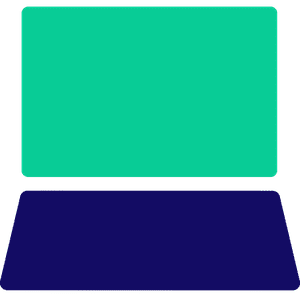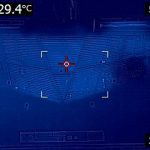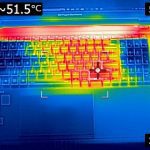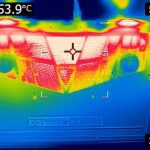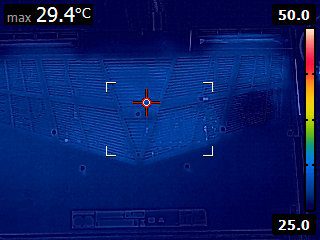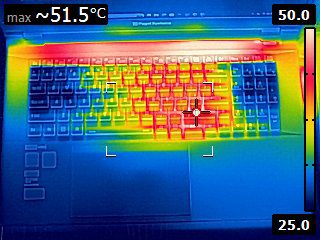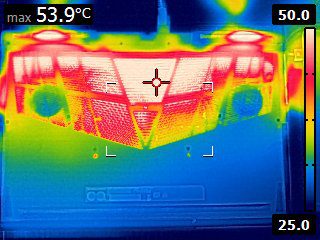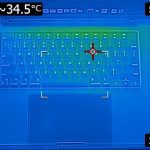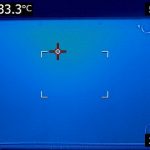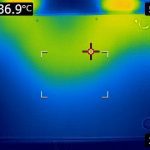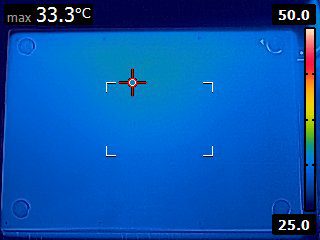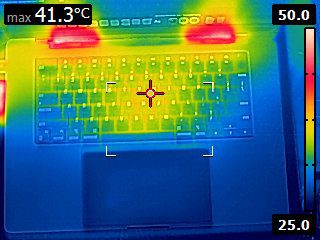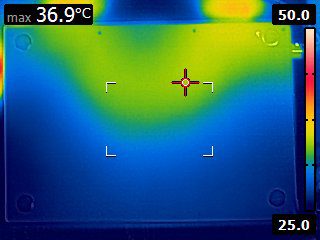Table of Contents
Introduction
In previous articles, we have examined the performance of the Puget Mobile 17″ compared to a desktop workstation and an Apple M3 Max MacBook Pro. Although performance is an important factor in purchasing a PC laptop, an equally important consideration is the ability to use the laptop on the go. In this article, we will examine the battery life and thermals of the Puget Mobile 17″ compared to Apple’s top-end M3 Max MacBook Pro.
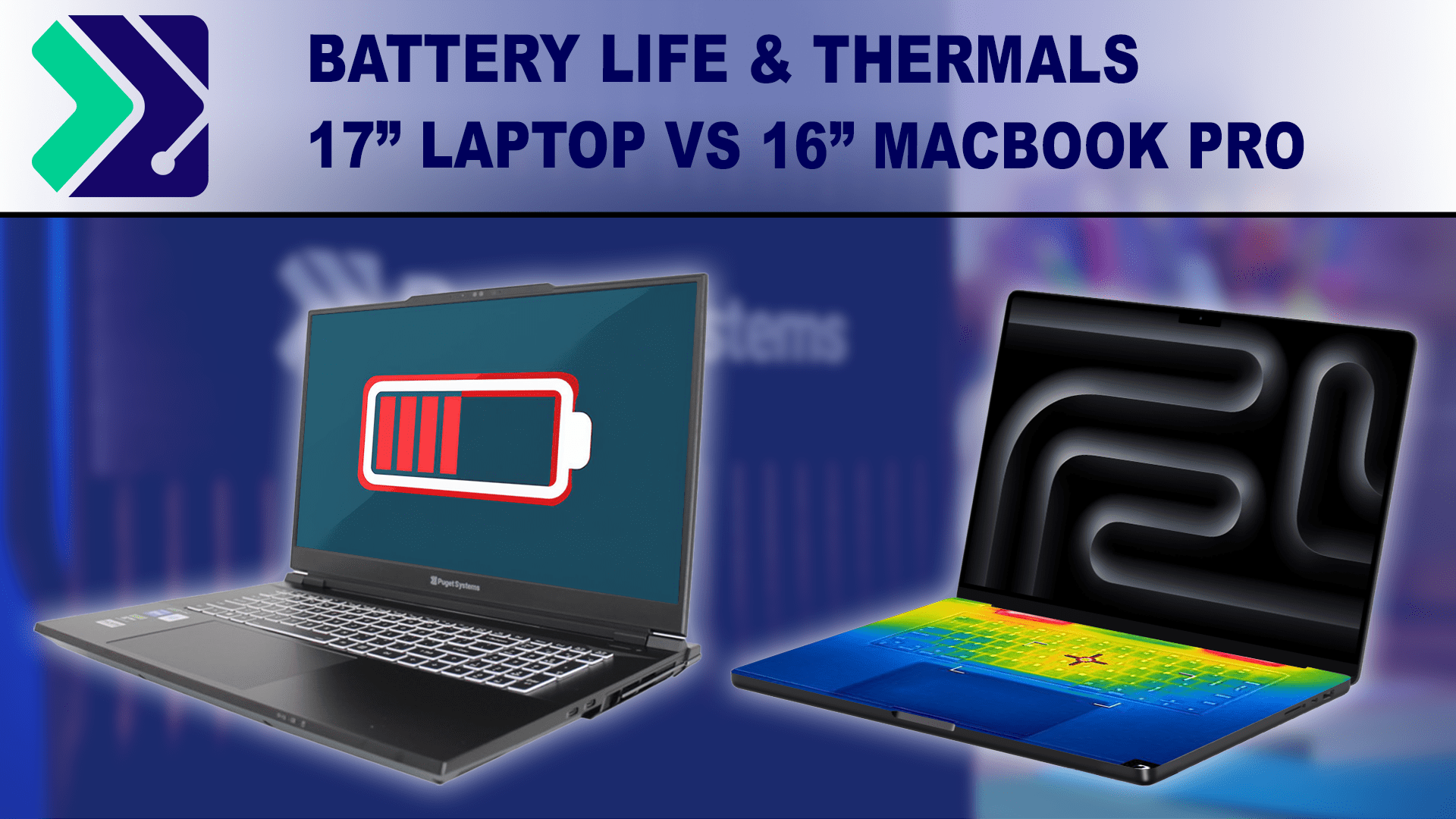
Before starting the analysis, we want to be clear that MacBooks and PC laptops are different machines. They operate on different architectures and are designed with different use cases and end-users in mind; we cannot always directly compare them to each other. Nonetheless, Apple’s MacBook line is known for running cool and quiet with exceptional battery life. Due to this, we wanted to use it as a comparison for our own laptop. While we aren’t expecting to surpass the MacBook, this will give a good indication of the tradeoffs you get for the generally higher performance of the Puget Mobile 17″.
Test Setup
Puget Mobile 17″
| Price: $3,925 |
| Laptop Model: Puget Systems C17-G |
| CPU: Intel Core i9-14900HX |
| RAM: 2x DDR5-5600 32 GB (64 GB total) Bandwidth: 89.6 GB/s |
| GPU: NVIDIA GeForce RTX 4090 Mobile 16 GB VRAM Bandwidth: 576 GB/s |
| Storage: Samsung 980 Pro 2 TB |
| OS: Windows 11 Pro 64-bit (22631) |
Apple M3 Max MacBook Pro 16″
| Price: $4,599 |
| Laptop Model: Apple MacBook Pro (M3 Max) |
| CPU: M3 Max 16-core |
| RAM: 64 GB Unified Memory Shared Bandwidth: 400 GB/s |
| GPU: M3 Max 40-core Shared Bandwidth: 400 GB/s |
| Storage: 2 TB Integrated Storage |
| OS: MacOS Sonoma 14.3 |
Benchmark Software
| Photoshop 25.4 PugetBench for Photoshop 1.0 |
| Premiere Pro 24.1 PugetBench for Premiere Pro 1.0 |
| DaVinci Resolve 18.6.4 PugetBench for DaVinci Resolve 0.98 Alpha (unreleased version) |
| Cinebench 2024 |
Just like our previous article, we are comparing the Puget Mobile 17″, featuring an Intel i9-14900HX and NVIDIA 4090 M, against the top-end 16″ M3 Max MacBook; Both are configured with 64 GB of system memory. The MacBook ends up being a bit more expensive, but we preferred spec parity over price parity. Much of the testing in this article was done on battery, which results in significantly different power draw on the PC laptop than while using wall power. For reference, we have listed the power draw of components on battery and wall power below:
| Power Profile (Battery) | Performance | Entertainment | Quiet | Power Saving |
|---|---|---|---|---|
| CPU PL1 / PL2 (W) | 27 / 30 | 25 / 28 | 25 / 30 | 15 / 15 |
| GPU (W) | 45 | 45 | 45 | N/A |
| Power Profile (Wall) | Performance | Entertainment | Quiet | Power Saving |
|---|---|---|---|---|
| CPU PL1 / PL2 (W) | 125 / 165 | 55 / 135 | 25 / 30 | 15 / 15 |
| GPU (W) | 150-175 | 150 | 150 | N/A |
Unfortunately, Apple does not publish its power targets between its High Power and Low Power modes, so we cannot list those here. However, Apple’s custom chips are famously efficient. If you want in-depth numbers, there are several good reviews of the M3 Max MacBook Pro you can find online that report power usage in various tasks.
For testing battery life and heat output, we used a mix of our PugetBench benchmarks and Cinebench 2024, including Adobe Photoshop and Premiere Pro. We thought these offered the best mix of real-world workflows that put a variety of different stresses on the hardware.
Battery Life and Charge Time
To test battery life, we put together several representative workload and power profile settings that encompass a range of possible laptop use cases, from leaving them sitting on your desk to running complex renders. While most users in real life won’t be loading an application as heavily as one of the benchmarks, this should give you an idea of the overall lifespan you will get for certain types of workloads.
| Workload | Power Profile (Mac / PC) | Benchmark Loops |
|---|---|---|
| Idle | Low Power / Power Saving | None |
| Light Workload | Low Power / Entertainment | PugetBench for Photoshop |
| Medium Workload | High Power / Entertainment | PugetBench for Premiere Pro |
| Heavy Workload | High Power / Performance | Cinebench CPU & GPU (simultaneously) |
Testing battery life and charging times can be difficult due to power-saving features, background tasks, and battery-preservation features. To give a fair comparison, we disabled as many background tasks as possible (such as update services) and equalized screen brightness, although we left features like WiFi enabled as most people need to use WiFi while working. To measure the discharge and charge times, we tested discharge down to 2% and charge up to 95%. This is because, at around 2%, both laptops began severely limiting their performance and power draw. This would extend battery life by 15-20% but at a severe performance hit. Although useful for helping you to save projects and safely shut down, this behavior doesn’t inform how much work time you get on battery. Similarly, once both laptops reach 95% charge, they begin severely limiting the charge rate so that the final 5% accounts for nearly 30% of charge time.
Since the Apple and PC laptops behave differently at both minimum and maximum battery charge, we opted to do all our battery testing within the 2-95% battery range.
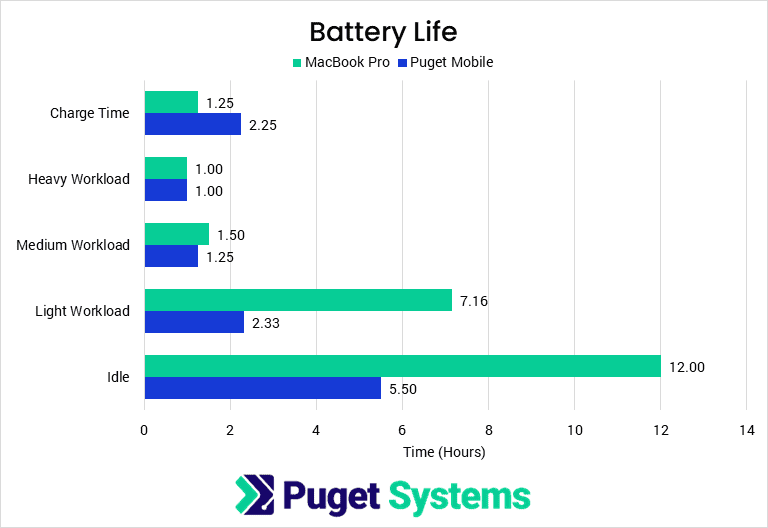
In idle and light workload situations, the MacBook has a much better battery life than the Puget Mobile 17″ due to its terrific efficiency under light workloads. When idle or working in Photoshop, we found it to dramatically outlast the PC laptop, with battery life sufficient for a day’s work off the wall. The Puget PC can make half a day on battery while idling or doing light office tasks, but even photo editing will reduce that to just a couple of hours.
The two computers get closer together as we look at heavier workloads. In Premiere Pro, the MacBook had about 1.5 hours of battery life compared to the Puget Mobile’s 1.25 hours. Neither is enough to work without a charger for a day, although the MacBook can stretch a bit longer if you put it into Low Power mode. However, in heavy workloads, both laptops have the same battery life of one hour. The battery technology between these laptops is similar, and we see this here, with both laptops appearing to max out the discharge rate of their (identically sized) batteries and lasting just about 1 hour. This isn’t enough time to do significant work, so you will want to use wall power for both laptops for heavy workloads.
Overall, it is clear why Apple is known across the industry for its outstanding battery life. Although neither is suitable for heavy work off of wall power, the MacBook is efficient enough to work on a project on the go or make it through an entire day’s worth of meetings without a charger. This isn’t really the case for the Puget Mobile 17″, which needs to be on wall power not only due to the battery life but also because it takes a performance hit when not plugged in.
Laptop Thermals
In addition to battery life, one of the questions we have repeatedly received is, “How hot is the laptop?”. In most cases, this isn’t about the temperature of the CPU or GPU but rather how hot the entire unit gets and if it becomes uncomfortable to work on when under load.
To measure the surface temperature of both laptops, we used a FLIR thermal camera that we calibrated and set to a fixed scale of 25-50 degrees Celsius. Some useful rules of thumb we’ve been using are that 20 °C is room temperature, 30 °C is about 85 °F (a warm summer day here in western Washington), 40 °C is the temperature of most hot tubs, and 50 °C is a comfortable coffee-drinking temperature (though 53 is ideal).
For the testing, both laptops sat next to each other in a climate-controlled room and ran using wall power to ensure that power throttling did not limit performance (and, thus, heat output). We measured the temperature after 60 minutes of idling, and simultaneous Cinebench 2024 CPU and GPU renders for a worst-case situation.
Puget Mobile 17″
Apple M3 Max MacBook Pro 16″
At idle, the Puget Mobile compares favorably to the MacBook Pro and remains cool to the touch on both the upper (Image 1) and lower (Image 2) surfaces. It is not problematic to use the system on your lap for light tasks, and the trackpad, in particular, remains very comfortable. The MacBook is a touch hotter in our testing when idle but still wholly within the comfortable zone for prolonged lap use.
While under maximum load, the Puget Mobile 17″ reaches temperatures that would be problematic to use on your lap (Image 4) and potentially uncomfortable for extended use on the upper surface (Image 3). Anecdotally, the typing and touchpad surfaces themselves were never uncomfortable to touch, but areas around them (specifically, right next to the screen) could be, and higher temperatures become more problematic the longer you use the machine.
In contrast, the MacBook manages to always stay under 42 degrees Celsius on the typing surface (Image 4) and under 40 degrees Celsius on the bottom (Image 3). This makes it acceptable for extended lap use under load; at worst, it could be a bit uncomfortable for long typing use, but for most users, it will be just a bit warm to the touch.
Overall, the Puget Mobile 17” is intended as a mobile workstation that you will want to use on a desk rather than on your lap. The typing surface may get hot under extended heavy loads, but the touchpad remains cool, and in our anecdotal testing, it was never uncomfortably hot. However, the bottom will get to the point of being problematically hot for lap use under those loads.
System Noise
To measure system noise, we set up a sound meter 15 cm from the edge of the laptops, positioned 3 inches above the table. We used an A-weighted decibel measurement after letting the tested machines perform a continuous workload for 30 minutes while on wall power. Our heavy load used the same combination of simultaneous Cinebench CPU and GPU as we did for thermal testing, while the moderate load scenario checked for noise level during the first test of our Premiere Pro benchmark.
Unfortunately, we are not currently set up for detailed noise measurements, and due to the noise floor in the room of 35 decibels (A-weighted), we are not able to provide idle noise measurements.
| Laptop Model | Low Power/Entertainment Moderate Load | High Power/Performance Heavy Load |
|---|---|---|
| Puget Mobile 17″ | LA = 54 dB | LA = 60 dB |
| M3 Max Apple MacBook Pro | LA = 40 dB | LA = 54 dB |
Under a heavy load, both the Puget Laptop and Apple MacBook were louder than would typically be considered comfortable for prolonged use without headphones on. They are clearly audible over background office noise and nearby desktop workstations. The MacBook is somewhat quieter than the Puget Mobile but does not remain silent enough for comfortable use. For both laptops under this sort of load, having the laptop docked a bit further away (rather than working on it directly) or using headphones is recommended.
Under a moderate load, there is a much larger difference between the two computers. The MacBook Pro drops to about 40 decibels, which, while noticeable, is only somewhat above many people’s background noise. In contrast, the Puget Mobile 17″ emits approximately 54 decibels, equivalent to the MacBook under full load. Much like above, this is loud enough to be bothersome to most people for extended use. In terms of sound quality, the Puget Mobile tends to have a higher pitch and “noisier” sound than the MacBook, which has a very steady, lower-pitched fan noise. Most users will likely prefer the MacBook’s noise profile, but neither is particularly offensive.
Although we were not able to capture numbers, when idle, the MacBook typically runs without fans, making it actually silent. In contrast, the laptop is audible but not above background noise.
Conclusion
Overall, we want to be clear that the Puget Mobile 17″ is a mobile workstation first and a laptop second. It does best when on a desk and plugged in, but in a form factor that makes it possible to take the nearly desktop-level performance with you to any location you may need to work at. To summarize all our testing to this point, the Apple MacBook Pro is a fantastic laptop and a good workstation, while the Puget Mobile 17″ is a fantastic workstation and a functional laptop.
In terms of battery life, the Puget Mobile lasts long enough for about half a day of light office tasks but needs to be plugged in for anything more intensive, both for performance and battery life considerations. In the PC world, this is about the best you can get, and anyone needing longer battery life will need to sacrifice performance for a thin and light notebook. Apple’s MacBook line, on the other hand, gives terrific battery life in light workloads, but surprisingly, it is only on par with our laptop under heavier loads.
The heat output from the Puget Mobile 17” and the Apple MacBook Pro were very similar in light loads, with the PC laptop actually being a bit cooler overall. Heavier workflows heat up both units significantly, but this is again an area where the power efficiency of Apple Silicon gives the MacBook a win. While you likely won’t be doing any heavy renders with either unit on your lap, our laptop does get to uncomfortable temperatures on the bottom of the unit. On the other hand, the trackpad and keyboard, while certainly warm, are not problematically hot.
Lastly, both units are definitely noticeable from a noise perspective when under load, but the MacBook Pro gives a peak noise level of 54 dBA compared to our Laptop’s 60 dBA. In many ways, this article is about as “pro-Apple” as it gets. Power efficiency is a huge aspect of its modern silicon design, and things like battery life are one of the major reasons to go the Apple route versus a PC laptop. However, if you can plug in your laptop, our recent performance testing shows just how much faster our Puget Mobile 17” unit can be in a variety of workflows. Like any choice between two tools, the right one will depend on what it is you need.
If you decide to go with a PC mobile workstation, our Laptop Workstations are currently available for sale and should begin shipping in April 2024. Or, if a desktop workstation is more fitting for your needs, the Puget Systems workstations on our solutions page are tailored to excel in various software packages. If you prefer to take a more hands-on approach, our custom configuration page helps you to configure a workstation that matches your exact needs. Otherwise, if you would like more guidance in configuring a workstation that aligns with your unique workflow, our knowledgeable technology consultants are here to lend their expertise.