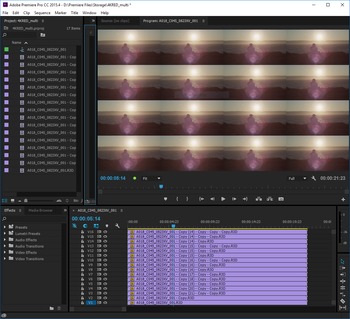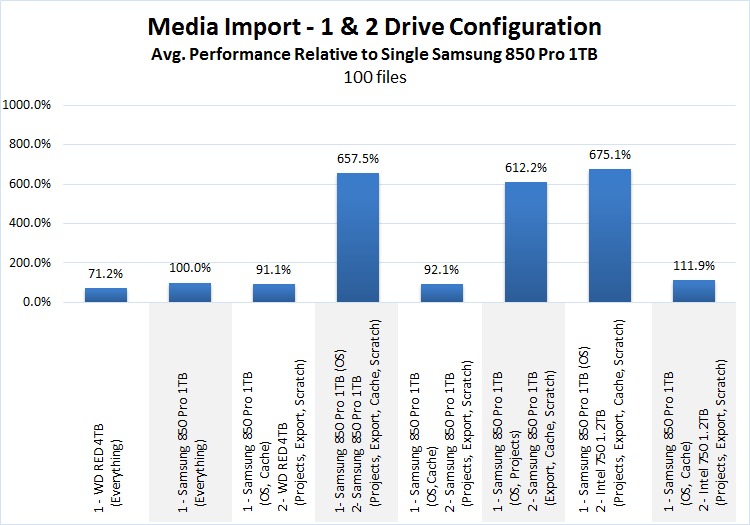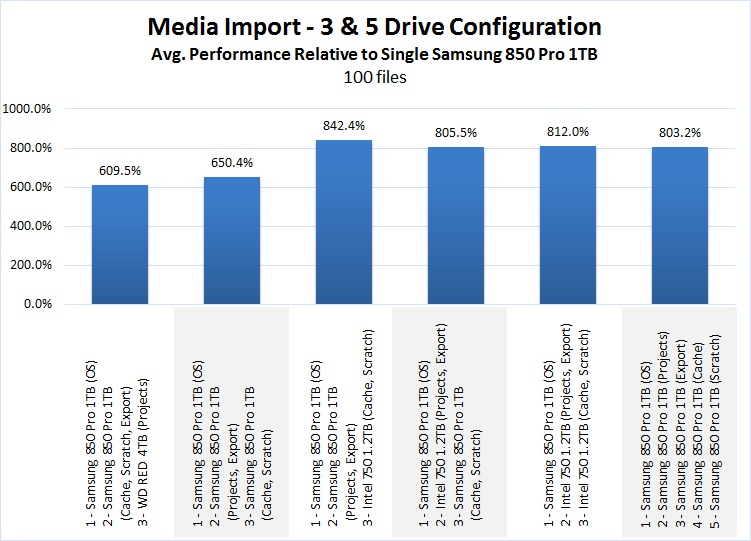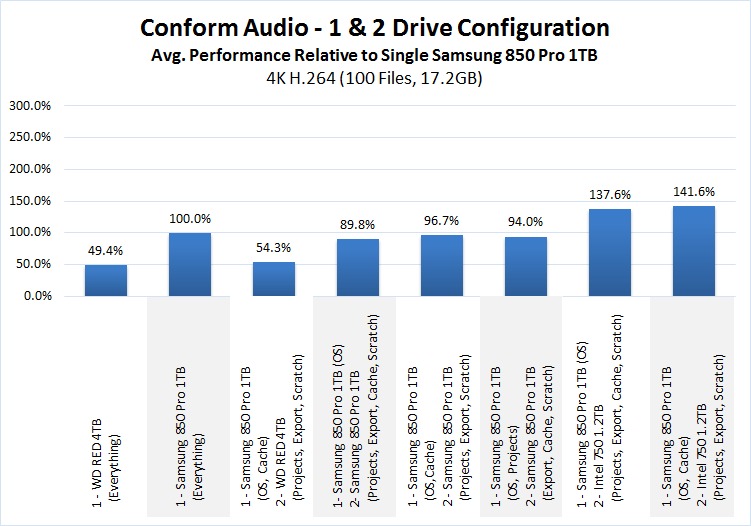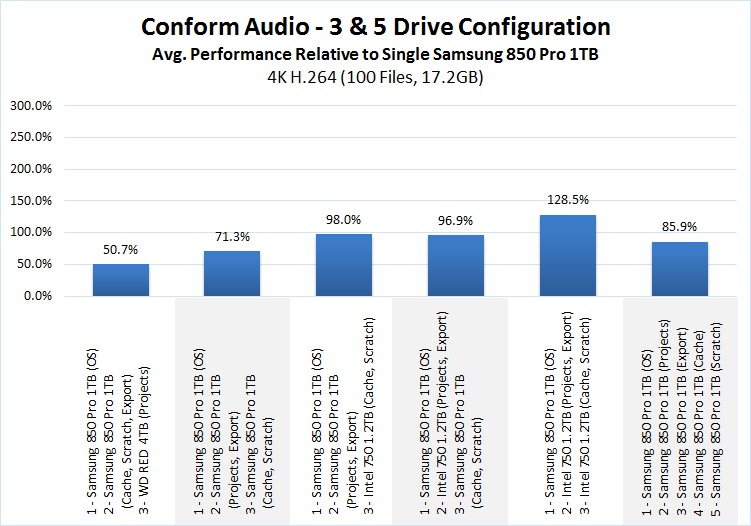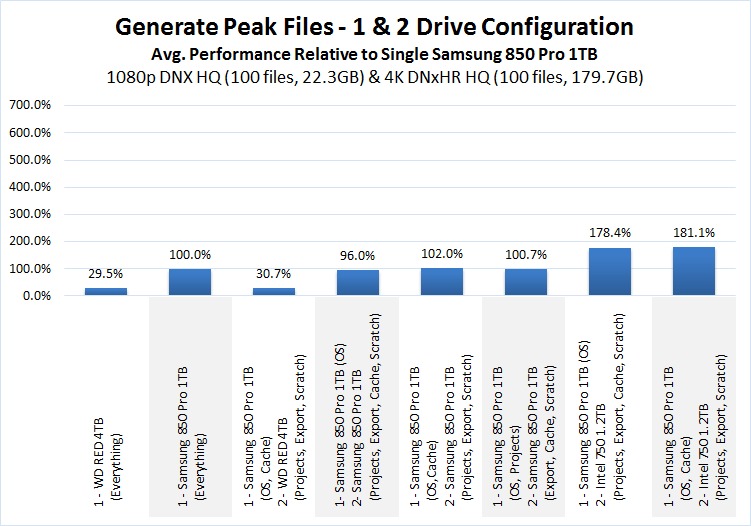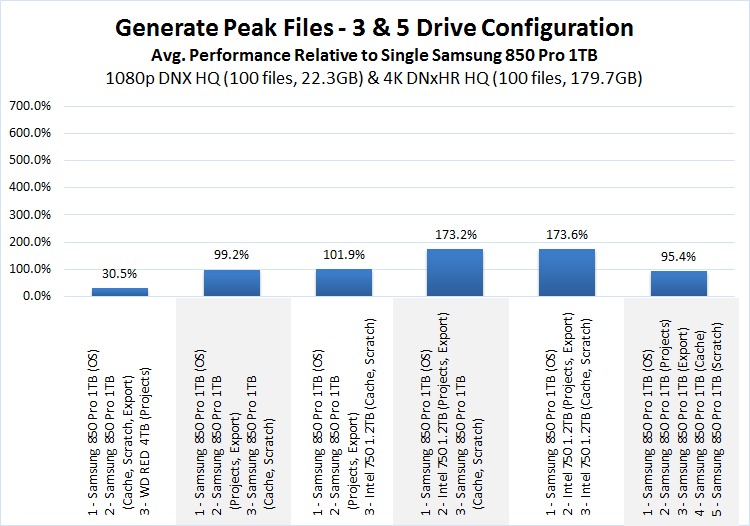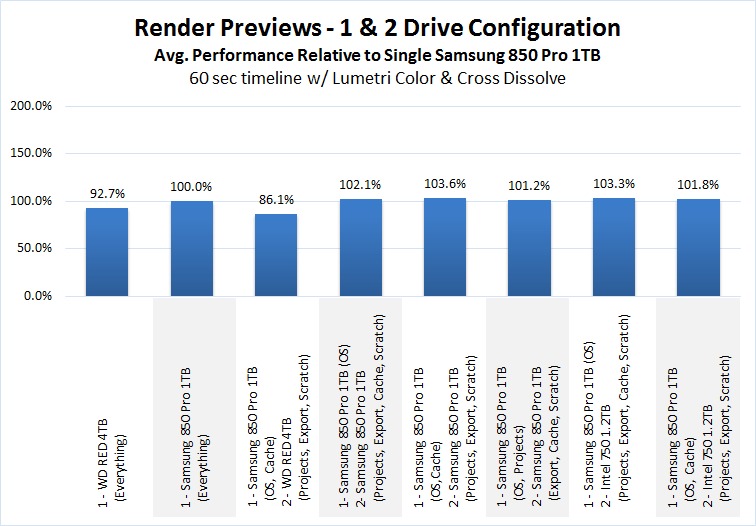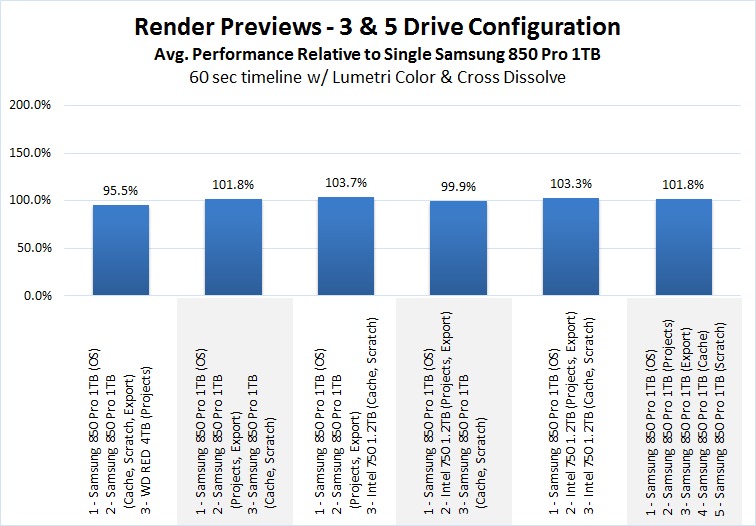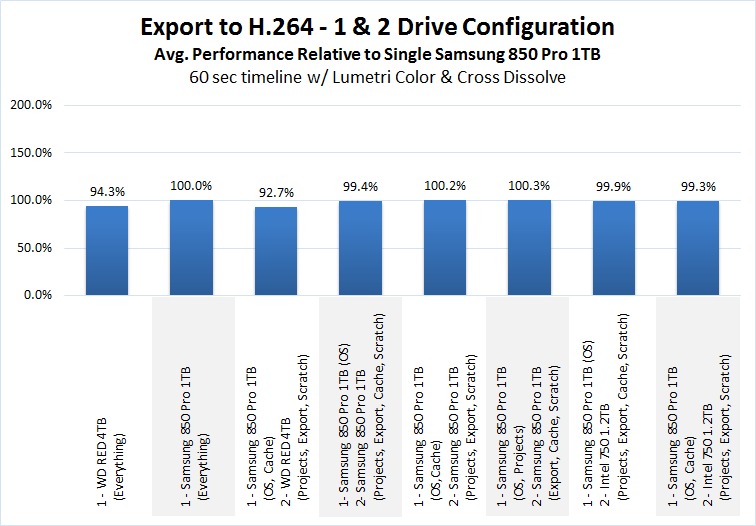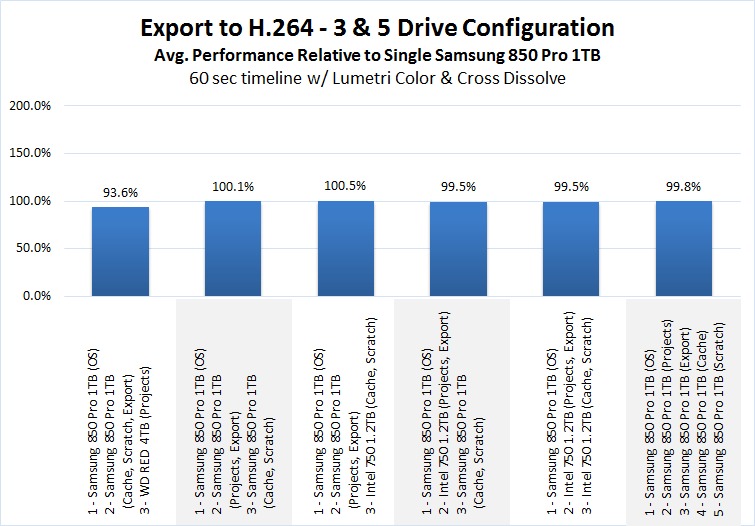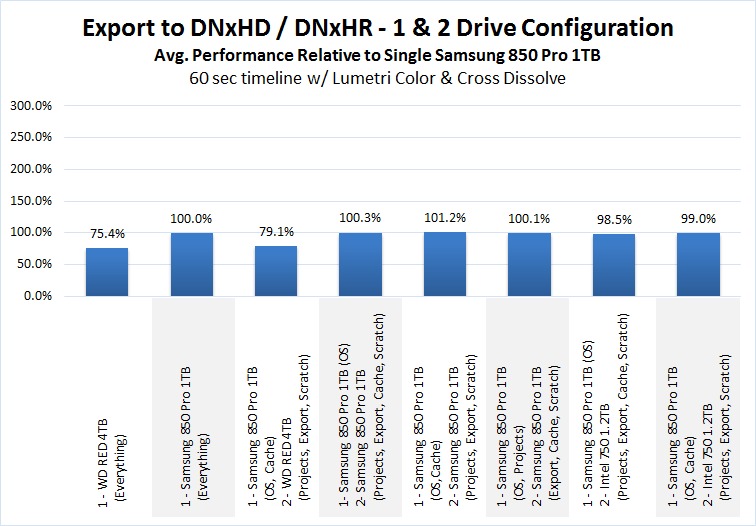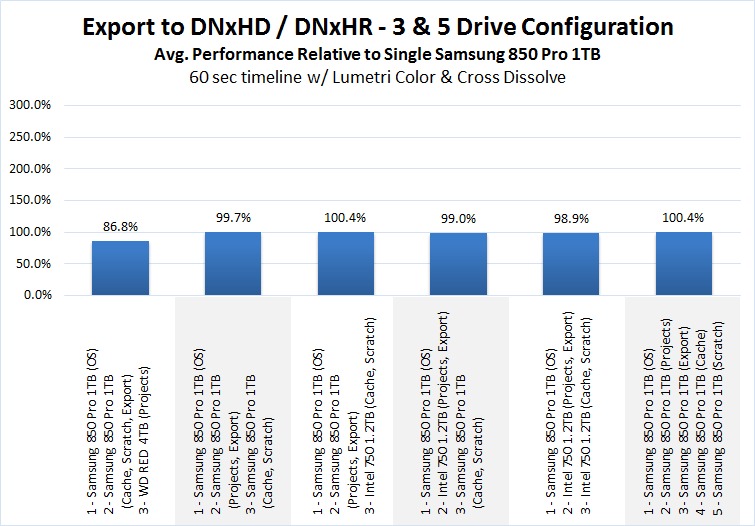Table of Contents
Introduction
At Puget Systems, we have performed and published extensive testing looking at how different models of CPUs and video cards affect performance in Premiere Pro but have not yet delved into the topic of storage. A lot of the advice you commonly see concerning the number and kind of storage drives to use and the best way to configure them is based either on anecdotal evidence or information that is vastly out of date. For example, you might read that you need a RAID array for your source media – but this recommendation is often based around old information that pre-dates the existence of solid state drives.
To determine what storage configuration you actually need for Premiere Pro, we performed a comprehensive set of testing focused not only on the different types of drives currently available, but also a wide range of different drive configurations.
In order to draw meaningful conclusions from our testing, we had to gather and sort through a very large amount of benchmark results. While all of this data is available for you to examine, it can be a bit daunting to sift through it all. If you would rather skip over our individual benchmark results and simply view our conclusions, feel free to jump ahead to the conclusion section.
Test Setup
To benchmark the different storage configurations in Premiere Pro, we used the following hardware and software:
| Testing Hardware | |
| Motherboard: | Asus X99 Deluxe II |
| CPU: | Intel Core i7 6950X 3.0GHz (3.4-4GHz Turbo) 10 Core |
| RAM: | 8x Samsung DDR4-2133 32GB ECC Reg. RDIMM (256GB total) |
| GPU: | NVIDIA GeForce GTX 1080 8GB |
| Test Hard Drives: | WD Red 4TB SATA 6Gb/s (150 MB/s read, 150 MB/s write) Samsung 850 Pro 1TB SATA 6Gb/s SSD (550 MB/s read, 520 MB/s write) Intel 750 1.2TB PCI-E SSD (2,400 MB/s read, 1,200 MB/s write) |
| OS: | Windows 10 Pro 64-bit |
| PSU: | EVGA SuperNOVA 1600W P2 |
| Software: | Premiere Pro CC 2015.4 |
Our test platform is based on the Standard Workstation from our Premiere Pro Recommended Systems with some of the highest-end hardware options in order to maximize the chance of finding any bottlenecks caused by the different storage configurations. To help with consistency – and since the benchmarks we performed ran for nearly a month straight – we created a custom automation script using AutoIt to start Premiere Pro, load the relevant project, time how long it takes to perform the action we are interested in, close Premiere Pro to clear any data from the system RAM, delete the media cache and any scratch files, then continue on to the next test.
Since we are concerned not only with the different ways you can configure your storage drives, but also the different types of drives that are available we will be using three different types of hard drives: a standard platter drive, a SATA SSD, and a PCI-E NVMe drive (which should also be a great representation of performance using a 3-5 disk SSD RAID1 array). While we cannot test every possible combination of drives, we will be testing a total of 14 different configurations – each based on recommendations we found on the web or the results of our prior testing.
The media files we will be using come from a variety of sources. Many of these are available for public download, while others were graciously provided to use in our Premiere Pro testing:
| Resolution | Codec | FPS | Source | File Size | Duration | Average Bitrate |
| 1080p | H.264 | 59.94 | Jerry Berg Barnacules Nerdgasm |
67.5 MB | 18.8 sec | 30.2 Mbps (3.8 MB/s) |
| 1080p | ProRes 422 | 23.976 | ARRI AMIRA Sample Footage |
178 MB | 11.3 sec | 133 Mbps (16.6 MB/s) |
| 1080p | ProRes 4444 | 23.976 | ARRI AMIRA Sample Footage |
354 MB | 10.6 sec | 281 Mbps (35.1 MB/s) |
| 1080p | DNxHD HQ | 23.976 | 228 MB | 10.6 sec | 181 Mbps (22.6 MB/s) | |
| 4K | H.264 | 29.97 | Jerry Berg Barnacules Nerdgasm |
176 MB | 24.5 sec | 60.2 Mbps (7.5 MB/s) |
| 4K | ProRes 422HQ | 24 | Grant Petty Blackmagic Design Forum |
849 MB | 10.2 sec | 712 Mbps (89 MB/s) |
| 4K | ProRes 4444 | 25 | ARRI AMIRA Sample Footage |
1.81 GB | 16.6 sec | 941 Mbps (118 MB/s) |
| 4K | DNxHR HQ | 23.976 | 1.79 GB | 22 sec | 702 Mbps (87.8 MB/s) | |
| 4K | RED | 23.976 | Mike Pecci Director & Photographer |
611 MB | 22 sec | 220 Mbps (27.5 MB/s) |
| 6K | RED | 23.976 | Neumann Films RED Dragon Test Shot |
448 MB | 10 sec | 360 Mbps (45 MB/s) |
Using these files, we will be testing a variety of different tasks which should give us a good idea of when a faster hard drive or different drive configuration will impact performance in Premiere Pro:
- Media importing
- Confirming audio
- Generating peak files
- Multistream playback
- Rendering previews
- Exporting to H.264
- Exporting to DNxHD HQ and DNxHR HQ
For importing, conforming audio, and generating peak files we simply imported 100 copies of each media file into a new Premiere Pro project and timed how long it took to complete each action. To test multi stream playback, we created a project with 16 video tracks, each with their own separate media clip. These clips were scaled down to 25% and arranged to a 4×4 grid so that each clip was fully visible without any overlap.
For exporting and rendering previews, we used relatively simple timelines in order to keep them as real-world as possible. In the past, we've loaded on the effects to show the maximum difference between configurations, but we found that this was not representative of typical real-world performance and in this case might introduce CPU or GPU bottlenecks. These test timelines consisted of:
- 4-6 clips arranged in series to make a 60 second timeline
- A basic cross dissolve transition applied between each clip
- Lumetri color correction effect applied to each clip
- Vector-based logo graphic added to the bottom corner of the footage
Media Importing
To start our storage testing, we decided to begin with the task that you always do when starting a new project: importing media. Depending on the codec and number of clips you are importing, this task can take anywhere from a few seconds to as long as several minutes. One thing to note is that we found the total number of clips (not necessarily the size of each clip) is what largely determines how long it takes to import. So rather than importing a certain total size of clips, we instead opted to import 100 clips from each of our test media types.
[+] Show raw benchmark results
Looking at these results, it is pretty clear that there is the potential to greatly improve the time it takes to import media by optimizing your hard drive configuration. What is not obvious at first glance is that single most important thing you can do is to move the media cache off the main OS drive (which is the default) and onto almost any other drive. Compared to keeping everything on a single SATA SSD, this simple task makes importing media on average six to eight times faster. Keep in mind that this is just an average – if you work primarily with H.264 footage we actually saw a 20-30x improvement in import times!
It is worth noting that while some of our configurations using NVMe drives showed a 8x average increase in performance instead of just 6x, if you examine the raw results (which can be viewed by clicking the "Show raw benchmark results" link) this actually only equates to a relative difference of just 20%. So while you can get a bit faster import times by using that type of drive for either your project media or media cache, the decrease in import times will often actually only be a second or two at most.
Conforming Audio
Conforming audio is not something that has to be done with every media clip and from our 10 test clips there was actually only one (4K H.264) that needed to conform audio after the media was imported into Premiere Pro. Just like importing media, the results below are based on the time it took to conform audio for 100 separate clips.
[+] Show raw benchmark results
While the results are not quite as dramatic as they were in the previous section, there are still some important lessons to be learned. What we found is that the most important thing for this task is to have the project files (or source media) located on a fast drive. Simply having your project files on a SATA SSD makes conforming audio twice as fast as it would be on a platter drive and upgrading to a NVMe drive (or possibly a RAID of SATA SSDs) can improve performance by a further 30-40%
Generating Peak Files
Generating peak files is again something that did not always occur when we imported our test media (or it happened so quickly we could not accurate measure it) so once again our results are a bit limited in terms of the codecs tested. This time, we were able to benchmark using the 1080p DNxHD HQ and 4K DNxHR HQ footage.
[+] Show raw benchmark results
Overall, the results are strikingly similar to what we saw when conforming audio. Once again, what affects performance the most is simply the speed of the project drive that contains the source media. Really the only difference here is that the speed of this drive makes a bigger impact than it did in the last section. This time, if the media is on a platter drive it will take between two and five times longer depending on the type of footage you are working with. Similarly, upgrading the project drive to a NVMe drive improves performance by about 80%. Not quite twice as fast as a SATA SSD, but with some of the new faster NVMe drives becoming available a 2x increase in performance should not be too difficult to achieve.
Multistream Playback
For those that regularly need to play back more than one or two video streams at the same time, being able to do so live without the need to generate previews first can greatly accelerate their workflow. Since the number of streams we were able to playback varied so much depending on the resolution and codec, the results for this testing did not lend itself to a nice overall average graph like we are using in the other sections. Unfortunately, the best way we could find to present the results was to simply use a chart with all of the raw results. To make things a bit easier to read, however, we did opt color in the results that were lower than normal in red.
Note that since we resized each clip to 25% and arranged them in a 4×4 grid, the maximum number of streams we tested was 16. This means that when we list a result of "16", that really is just a minimum – it is entirely possible that the system is capable of playing back even a higher number of streams without previews, we simply did not test any higher.
|
1-2 Drive Multistream Playback |
WD RED 4TB (Everything) |
Samsung 850 Pro 1TB (Everything) |
Samsung 850 Pro 1TB |
Samsung 850 Pro 1TB (OS) Samsung 850 Pro 1TB (Projects, Export, Cache, Scratch) |
Samsung 850 Pro 1TB (OS,Cache) Samsung 850 Pro 1TB (Projects, Export, Scratch) |
Samsung 850 Pro 1TB (OS, Projects) Samsung 850 Pro 1TB (Export, Cache, Scratch) |
Samsung 850 Pro 1TB (OS) Intel 750 1.2TB (Projects, Export, Cache, Scratch) |
Samsung 850 Pro 1TB (OS, Cache) Intel 750 1.2TB Projects, Export, Scratch) |
| 1080p H.264 | 16+ | 16+ | 16+ | 16+ | 16+ | 16+ | 16+ | 16+ |
| 1080p ProRes 422 | 4 | 16+ | 4 | 16+ | 16+ | 16+ | 16+ | 16+ |
| 1080p ProRes 4444 | 2 | 14 | 2 | 14 | 14 | 14 | 13 | 13 |
| 1080p DNxHD HQ | 0 | 16+ | 1 | 16+ | 16+ | 16+ | 16+ | 16+ |
| 4K H.264 | 5 | 5 | 5 | 5 | 5 | 5 | 5 | 5 |
| 4K ProRes 422 HQ | 1 | 5 | 1 | 5 | 5 | 5 | 5 | 5 |
| 4K ProRes 4444 | 1 | 3 | 1 | 3 | 3 | 3 | 3 | 3 |
| 4K DNxHR HQ | 0 | 4 | 0 | 4 | 4 | 4 | 4 | 4 |
| 4K RED | 4 | 8 | 3 | 8 | 8 | 8 | 8 | 8 |
| 6K RED | 2 | 5 | 2 | 5 | 5 | 5 | 5 | 5 |
|
3-5 Drive Multistream Playback |
Samsung 850 Pro 1TB (OS) Samsung 850 Pro 1TB (Export, Cache, Scratch) WD RED 4TB (Projects) |
Samsung 850 Pro 1TB (OS) Samsung 850 Pro 1TB (Projects, Export) Samsung 850 Pro 1TB (Cache, Scratch) |
Samsung 850 Pro 1TB (OS) Samsung 850 Pro 1TB (Projects, Export) Intel 750 1.2TB (Cache, Scratch) |
Samsung 850 Pro 1TB (OS) Intel 750 1.2TB (Projects, Export) Samsung 850 Pro 1TB (Cache, Scratch) |
Samsung 850 Pro 1TB (OS) Intel 750 1.2TB (Projects, Export) Intel 750 1.2TB (Cache, Scratch) |
Samsung 850 Pro 1TB (OS) Samsung 850 Pro 1TB (Projects) Samsung 850 Pro 1TB (Export) Samsung 850 Pro 1TB (Cache) Samsung 850 Pro 1TB (Scratch) |
| 1080p H.264 | 16+ | 16+ | 16+ | 16+ | 16+ | 16+ |
| 1080p ProRes 422 | 4 | 16+ | 16+ | 16+ | 16+ | 16+ |
| 1080p ProRes 4444 | 2 | 14 | 14 | 14 | 13 | 14 |
| 1080p DNxHD HQ | 1 | 16+ | 16+ | 16+ | 16+ | 16+ |
| 4K H.264 | 5 | 5 | 5 | 5 | 5 | 5 |
| 4K ProRes 422 HQ | 1 | 5 | 5 | 5 | 5 | 5 |
| 4K ProRes 4444 | 1 | 3 | 3 | 3 | 3 | 3 |
| 4K DNxHR HQ | 0 | 4 | 4 | 4 | 3 | 4 |
| 4K RED | 4 | 8 | 8 | 8 | 8 | 8 |
| 6K RED | 2 | 5 | 5 | 5 | 5 | 5 |
Once again, there is a pretty clear trend. Just like conforming audio and generating peak files, the main thing we found that will limit the number of video streams you can play live is the speed of the project drive with the source media. It didn't seem to matter for either 1080p or 4K H.264 – those are highly compressed codecs so we are likely CPU bottlenecked – but for everything else it resulted in dramatic differences. In the worst case (1080p DNxHD HQ) we went from being able to play live 16+ streams to only one or even no streams!
Unlike the previous two sections, however, upgrading the project drive to something even faster than a SATA SSD did not appear to make much of a difference. This is an indication that a SATA SSD is more than capable of keeping up with the rest of the system so the speed of the project drive is no longer the limiting factor. This may change in the future when faster CPUs and video cards become available, but for now upgrading to a NVMe drive or RAID array will not allow you to play back a higher number of video streams live.
Render Previews
Rendering previews is something every Premiere Pro user wishes they didn't have to do, but sometimes it is simply necessary. As we stated in the setup section, to see how quickly each storage configuration is able to render previews with each type of test media we created a 60 second timeline with 4-6 clips arranged in series with a cross dissolve transition between each. On top of that, we applied a lumetri color correction and added a vector logo onto the bottom-right of the footage.
[+] Show raw benchmark results
Overall, the differences between the storage configurations we tested are much smaller than what we saw in the previous sections. Using a platter drive for the project and scratch files did reduce performance a bit, but only by 5-15%. This is definitely enough to warrant keeping your source media and scratch files on a SATA SSD, but we honestly expected a larger difference considering the platter drive we are using is roughly four times slower than the SATA SSD.
Having the project media and scratch files located on a drive other than the OS drive improved performance a little bit, but only by a very modest 2-3%. As for upgrading to a faster NVMe (or RAID of SATA SSDs) for either the project drive or scratch drive (or both), we did not see the faster drives make a measurable impact on performance.
Exporting to H.264
While H.264 may not be the best codec to export to in all situations, it is still one of the most common. As we stated in the setup section, to see how quickly each storage configuration was able to export to H.264 with each type of test media we created a 60 second timeline with 4-6 clips arranged in series with a cross dissolve transition between each. On top of that, we applied a lumetri color correction and added a vector logo onto the bottom-right of the footage. Note that when the source footage was 4K or higher, we tested exporting to both H.264 1080p and 4K.
[+] Show raw benchmark results
Overall, there is very little difference between most of the storage configurations when exporting to H.264. In fact, the only real thing you should avoid doing is having your project and source media on a slower platter drive since that results in about a 7% drop in performance. Once you move those files onto a SATA SSD, however, you should be getting the best performance possible so there is no need to upgrade to a faster NVMe drive or RAID array.
Interestingly, unlike the results when rendering previews, there appears to be no advantage to moving your project and scratch files off the primary OS drive. So while not ideal for some other tasks, having just a single SATA SSD is perfectly fine when exporting to H.264.
Exporting to DNxHD HQ & DNxHR HQ
Compared to H.264, DNxHD HQ and DNxHR HQ are relatively uncompressed so these codecs should be a better test of whether different storage configurations are faster for exporting. Just as a frame of reference, at 1080p a DNxHD HQ file should be about 6 times larger than H.264 and at 4K a DNxHR HQ file should be almost 12 times larger.
Once again, we created a 60 second timeline with 4-6 clips arranged in series with a cross dissolve transition between each. On top of that, we applied a lumetri color correction and added a vector logo onto the bottom-right of the footage. Note that when the source footage was 4K or higher, we tested exporting to both DNxHD HQ 1080p and DNxHR HQ 4K.
[+] Show raw benchmark results
Just like with H.264, we saw a drop in performance when the project and source files were located on a platter drive although this time the difference was much larger. Instead of ~7%, we are now seeing an average of 13-24% increase in export times. Keep in mind that this is just an average and in some cases having the project files on a platter drive resulted in exports that took almost twice as long.
Once again, having a separate project or export drive doesn't appear to make a very big difference. Whether you are exporting to a highly compressed codec like H.264 or a much larger codec like DNxHD/HR HQ, our testing indicates that as long as your project files are on a SATA SSD you will be able to export at full speed.
Conclusion
Since many of our results varied based on the codec of the media, if you primarily work with one type of footage that we tested we highly recommend looking at that specific testing result to determine which storage configuration is best for you. However, based on our overall testing we can make a general list of recommendations for the different tasks we tested in Premiere Pro:
| Storage Recommendations | |
| Importing Media |
|
| Conforming Audio |
|
| Generating Peak Files |
|
| Multistream Playback |
|
| Render Previews |
|
| Export to H.264 |
|
| Export to DnXHD HQ & DnXHR HQ |
|
While there are some clear trends, such as using at least an SSD for your project files, even the chart above can be difficult to quickly wrap your head around. Because of this, we also wanted to give an example of three different storage configurations that we would consider optimal for Premiere Pro:
| Good | Better (Improved organization & capacity) |
Best (Moderate performance improvement when importing media, conforming audio and generating peak files) |
| Primary SSD OS & Software |
Primary SSD OS & Software |
Primary SSD OS & Software |
| Secondary SSD Project files, Scratch, & Media Cache |
Secondary SSD Project files |
Secondary NVMe/RAID Project files |
| Tertiary SSD Media Cache & Scratch |
Tertiary SSD Media Cache & Scratch |
|
| Optional Platter/SSD Storage & Archive |
Optional Platter/SSD Storage & Archive |
Optional Platter/SSD Storage & Archive |
While any of the above configurations will work great, it is worth noting that there is little to no performance advantage between the "good" and "better" configurations. The tertiary SSD on the "better" configuration simply makes it extremely easy to periodically clean out all the temporary files you may no longer need and helps offset the relatively small capacities currently available for solid state drives by dividing your files across two separate drives.
If you need any assistance moving your media cache and scratch files, we have a short YouTube tutorial available below showing you the exact steps needed to do so. One last thing we will note is that these results are only completely accurate for Premiere Pro 2015.4. We've seen fairly wide shifts in what hardware is best for Premiere in the past, so if you are still using 2014, CS6, or some other older (or newer) version, this testing may not be be a perfect representation of what you would see yourself.

Puget Systems offers a range of powerful and reliable systems that are tailor-made for your unique workflow.